🔥 AITrendytools: The Fastest-Growing AI Platform |
Write for usFigma AI vs Adobe Firefly vs Canva: Best for Product Design
Compare Figma AI, Adobe Firefly, and Canva for SaaS product design. Real testing results, pricing, and which tool wins for UI/UX teams
Nov 7, 2025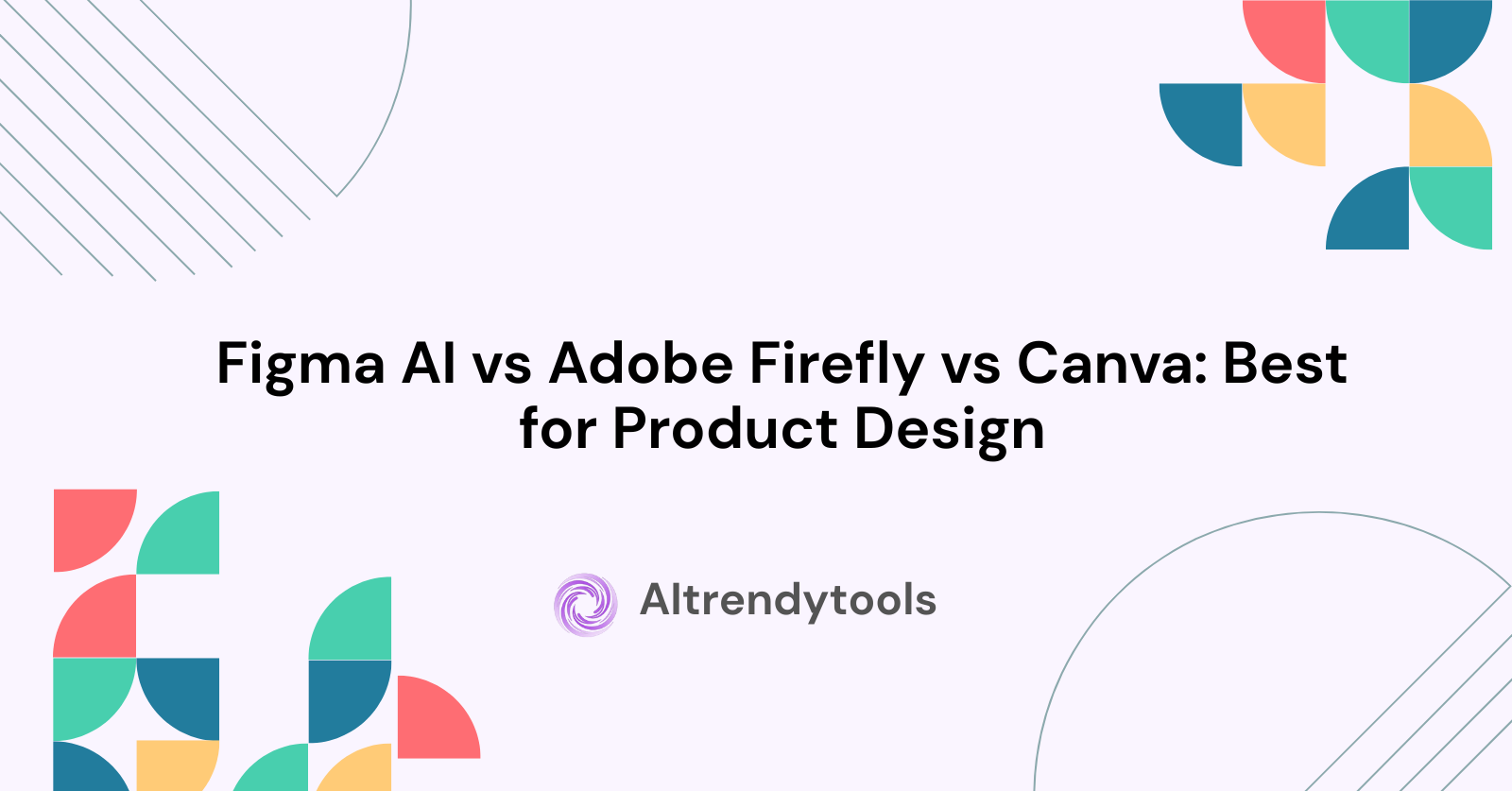
As a product designer who's spent the last three months testing AI design tools for our SaaS dashboard redesign, I've learned that the hype doesn't always match reality. While Figma, Adobe, and Canva have all launched AI features promising to "revolutionize" design workflows, each tool excels—and fails—in surprisingly different ways.
This comparison is based on hands-on testing with real product design scenarios, not marketing claims. I'll share what actually works, what wastes time, and which tool deserves a spot in your design stack.
Before diving deep, here's what each tool does best:
- Figma AI: Strongest for design system management and collaborative UI work
- Adobe Firefly: Best for high-quality visual asset creation and brand consistency
- Canva: Most accessible for non-designers and rapid marketing asset generation
Testing Methodology: Real SaaS Design Scenarios
I evaluated these tools across five common product design tasks our team handles weekly:
- Creating dashboard UI mockups from wireframes
- Generating custom icons and illustrations
- Producing marketing assets (social posts, landing page graphics)
- Building and maintaining design systems
- Rapid prototyping for stakeholder presentations
Each tool was tested with the same prompts and requirements to ensure fair comparison.
Figma's AI Features: Deep Dive
What Figma AI Actually Includes (as of October 2025)
Figma's AI isn't a single feature—it's several tools integrated into the platform:
- AI-powered background removal in images
- Smart text suggestions for design copy
- Auto-layout intelligence that predicts spacing and structure
- Component detection that identifies reusable patterns
- Search improvements using natural language
Important note: Figma doesn't have generative image creation like Firefly. This surprised many designers expecting Midjourney-style capabilities.
Real-World Performance
Strengths I discovered:
The component detection feature saved our team roughly 6 hours when auditing an old design file. It automatically identified 47 instances where we'd created similar buttons without using components—something that would've taken forever to find manually.
The natural language search is genuinely useful. Searching "buttons with red background" actually returns relevant results across your entire workspace, not just the current file.
Limitations that frustrated me:
The AI text suggestions often feel generic. When designing a SaaS pricing page, suggestions like "Get Started Today" and "Learn More" added zero value. I wanted context-aware copy that understood our product's tone. For better copywriting alternatives, check out our guide on AI content generation tools.
Background removal works well for clean product photos but struggles with complex shadows or transparent objects—similar quality to free tools like remove.bg. If you need advanced image editing capabilities, consider specialized AI tools.
Best Use Cases for SaaS Teams
Figma AI shines when:
- Managing large design systems with multiple contributors
- Collaborating with developers who need precise component specs
- Working on complex UI layouts requiring detailed interaction design
- Building products where design-to-code accuracy matters
It's less ideal for:
- Rapid visual asset generation
- Creating marketing materials outside the product
- Teams without existing Figma expertise
Pricing Reality
Figma's AI features are included in Figma Professional ($12/editor/month) and Organization plans ($45/editor/month). There's no separate AI add-on cost, which is refreshing compared to Adobe's approach.
However, "included" doesn't mean unlimited. Heavy AI usage (particularly search and component analysis) can slow down on Professional plans during peak usage.
Adobe Firefly: The Visual Powerhouse
What Sets Firefly Apart
Adobe Firefly integrates across Creative Cloud but works as a standalone web app. Key features include:
- Text-to-image generation with commercial-safe training data
- Generative fill for extending or modifying images
- Text effects that apply textures and styles to typography
- Recolor variations for illustrations and vector graphics
- Generative expand to extend image boundaries
Testing Results with Product Design Assets
Where Firefly excelled:
I needed custom illustrations for our onboarding flow—something between stock imagery and hiring an illustrator. Firefly generated 30+ variations in under 10 minutes, and three were production-ready after minor edits in Illustrator. For more AI image generation options, explore our comprehensive list of AI image tools.
The generative fill feature rescued a product screenshot where our UI had accidentally included sensitive customer data. I filled the area with generic placeholder content that matched the aesthetic perfectly.
Where it disappointed:
Creating UI elements like buttons, form fields, or dashboard components produced inconsistent results. Firefly is trained on artistic imagery, not interface design, so it struggles with the precision and consistency SaaS products require.
Generation can be slow during peak hours. I've waited 2-3 minutes for complex requests, which breaks creative flow.
Integration with Design Workflows
Firefly works best as a supporting tool, not a primary design platform:
- Generate visual assets in Firefly
- Export to Illustrator or Photoshop for refinement
- Import final assets into Figma or your design tool
This multi-step process adds friction compared to Figma's integrated approach but produces higher-quality visual assets.
Pricing Structure
Adobe's pricing is complicated:
- Free tier: 25 generative credits/month (1 credit = 1 generation)
- Premium Plan: $4.99/month for 100 monthly credits
- Creative Cloud All Apps: Includes 1,000 credits/month as part of $59.99/month subscription
For professional use, you'll quickly exceed free limits. Our team used approximately 200 credits monthly for a single project.
Canva: The Accessibility Champion
Canva's AI Feature Set
Canva has aggressively expanded AI capabilities:
- Magic Design generates layouts from prompts or uploaded content
- Magic Write creates marketing copy
- Magic Edit for photo manipulation (similar to Firefly's generative fill)
- Background remover
- Magic Expand for extending images
- Brand Kit AI that applies brand guidelines automatically
Real-World Testing for SaaS Applications
Unexpected strengths:
Canva's Magic Design feature created surprisingly professional social media posts for our product launch. I uploaded our logo and color palette, and it generated 15 different LinkedIn post designs in seconds—several were better than what I would've made manually. If you're looking to optimize social media content, our LinkedIn hashtag generator can complement this workflow.
The template library combined with AI customization is powerful for non-designers. Our product manager created email headers and blog post images without designer intervention, freeing up our team for complex work.
Clear limitations:
Canva isn't built for detailed UI design. Creating multi-screen prototypes or interactive components is clunky compared to Figma. We tried designing a mobile app mockup in Canva—it took three times longer than Figma and looked less professional.
Design system management is essentially non-existent. There's no equivalent to Figma's components or shared libraries for maintaining consistency across complex products.
Who Should Use Canva
Canva works best for:
- Small teams without dedicated designers
- Marketing-heavy content creation (social posts, presentations, emails)
- Quick mockups for stakeholder presentations
- Companies prioritizing speed over pixel-perfect precision
Not recommended for:
- Detailed product UI design
- Design systems requiring strict consistency
- Teams collaborating on complex interactive prototypes
Pricing Analysis
- Free: Limited AI features, Canva watermark
- Canva Pro: $12.99/month per person (250 AI image generations/month)
- Canva Teams: $14.99/month per person (500 AI generations/month)
The pricing is straightforward but generation limits can be restrictive for heavy users.
Head-to-Head: Specific Design Scenarios
Scenario 1: Designing a SaaS Dashboard
Task: Create a data dashboard with charts, tables, and navigation
- Figma: Clear winner. Auto-layout, components, and collaboration features made this smooth. Time: 4 hours for high-fidelity mockup.
- Adobe Firefly: Not applicable—wrong tool for this job.
- Canva: Possible but clunky. Took 7 hours and lacked professional polish. Many manual workarounds needed.
Winner: Figma by a landslide
Scenario 2: Creating Marketing Assets
Task: Design 10 social media posts announcing a new feature
- Figma: Required starting from scratch or finding templates. Time: 3 hours.
- Adobe Firefly: Generated beautiful background images, but needed external tools for layout. Time: 2 hours including Illustrator work.
- Canva: Generated diverse, professional designs instantly. Minor tweaks needed. Time: 45 minutes.
Winner: Canva for speed and quality. Pair it with our Instagram hashtag generator or Twitter hashtag generator for maximum social media impact.
Scenario 3: Custom Illustration for Product
Task: Create unique illustration for empty state in application
- Figma: Would require hiring illustrator or using stock imagery.
- Adobe Firefly: Generated multiple options, chose best, refined in Illustrator. Time: 30 minutes.
- Canva: AI generated acceptable results but less customizable than Firefly. Time: 20 minutes.
Winner: Adobe Firefly for quality and commercial safety
Scenario 4: Maintaining Design System
Task: Update button styles across 50 screens
- Figma: Used components. Updated once, propagated everywhere. Time: 5 minutes.
- Adobe Firefly: Not applicable.
- Canva: Manual updates required on each screen. Time: Would take hours.
Winner: Figma—no competition
The Hidden Costs Nobody Talks About
Learning Curve Investment
- Figma: 2-3 weeks for designers, longer for non-designers
- Adobe Firefly: 2-3 hours to understand prompt engineering
- Canva: 30 minutes to 1 hour
Tool Switching Friction
Using multiple tools creates workflow overhead. Our team lost approximately 20 minutes daily switching between applications, exporting files, and maintaining version control.
Credit/Generation Limits
All three tools have usage caps that aren't obvious until you hit them:
- Adobe's credits run out faster than expected
- Canva's generation limits feel restrictive on Pro plan
- Figma's performance throttles with heavy AI search usage
Integration Capabilities
Figma Integrations
- Direct developer handoff with inspect mode
- Plugins ecosystem (10,000+ available)
- Native integration with Jira, Slack, Notion
- API for custom workflows
Adobe Firefly Integrations
- Creative Cloud ecosystem (Photoshop, Illustrator, Express)
- Limited third-party integrations
- No direct design tool integration
Canva Integrations
- Export to various formats
- Basic integrations with social platforms
- Limited API access
- No developer handoff capabilities
My Recommendation: The Hybrid Approach
After three months of testing, our team adopted this workflow:
- Figma as the primary design platform for all UI/UX work
- Adobe Firefly for creating custom illustrations and hero images
- Canva for rapid marketing asset creation by non-designers
This combination costs roughly $30/month per designer but eliminates the gaps each individual tool has. For additional design support, consider exploring logo design AI tools or presentation creation software.
If You Can Only Choose One
Choose Figma if: You're primarily designing product interfaces and need robust collaboration
Choose Adobe Firefly if: You need high-quality visual content and already use Creative Cloud
Choose Canva if: Your team lacks design expertise and focuses on marketing materials
What's Missing From All Three
Despite impressive AI capabilities, all three tools still require:
- Human judgment for brand consistency
- Manual QA for accessibility compliance
- Strategic thinking about user experience
- Creative direction and conceptual work
The AI features accelerate execution but don't replace design thinking. For comprehensive content strategy support, explore our SEO content tools and writing assistance category.
Looking Ahead: 2025 and Beyond
Based on recent announcements and beta features I've tested:
Figma is developing more generative capabilities and improved AI copy suggestions. Expected release: Q4 2025.
Adobe continues expanding Firefly into more Creative Cloud apps, with improved UI element generation planned.
Canva is investing heavily in AI video and animation features, potentially competing with tools like Loom. Check out our video editing AI tools for related solutions.
Final Verdict
None of these tools is definitively "best"—it depends entirely on your team's needs:
- For SaaS product teams: Figma + Adobe Firefly
- For marketing-focused companies: Canva + Adobe Firefly
- For solo designers/freelancers: Start with Figma, add others as needed
- For non-designer teams: Canva exclusively
The AI features in all three tools are helpful accelerators, not magic solutions. They work best when you understand design principles and use AI to execute faster, not to replace expertise.
If you're looking to expand your AI toolkit beyond design, explore our collection of AI tools across various categories including chatbots, data analysis, and coding assistants.
🚀 Submit Your Tool to Our Comprehensive AI Tools Directory
Get your AI tool featured on our complete directory at AITrendytools and reach thousands of potential users. Select the plan that best fits your needs.





Join 30,000+ Co-Founders
Related Blogs
Hydraflix Guide 2026: 10 Must-Know Streaming Facts
Discover Hydraflix streaming in 2026! Get pricing, features, reviews & how it compares to Netflix. Start your journey with this complete guide today!
ChatPic Review 2026: 7 Ways AI Transforms Picture Messaging
Discover ChatPic, the revolutionary AI-powered chat platform combining intelligent image generation with seamless messaging. Learn features & get started today.
Reprise Financial Review 2026: Loans Up to $25,000 Fast
Discover Reprise Financial personal loans from $2,500-$25,000 with next-day funding. Bad credit approved. Compare rates, read real reviews & apply online today.
Submit Your Tool to Our Comprehensive AI Tools Directory
List your AI tool on AItrendytools and reach a growing audience of AI users and founders. Boost visibility and showcase your innovation in a curated directory of 30,000+ AI apps.





Join 30,000+ Co-Founders

