🔥 AITrendytools: The Fastest-Growing AI Platform |
Write for us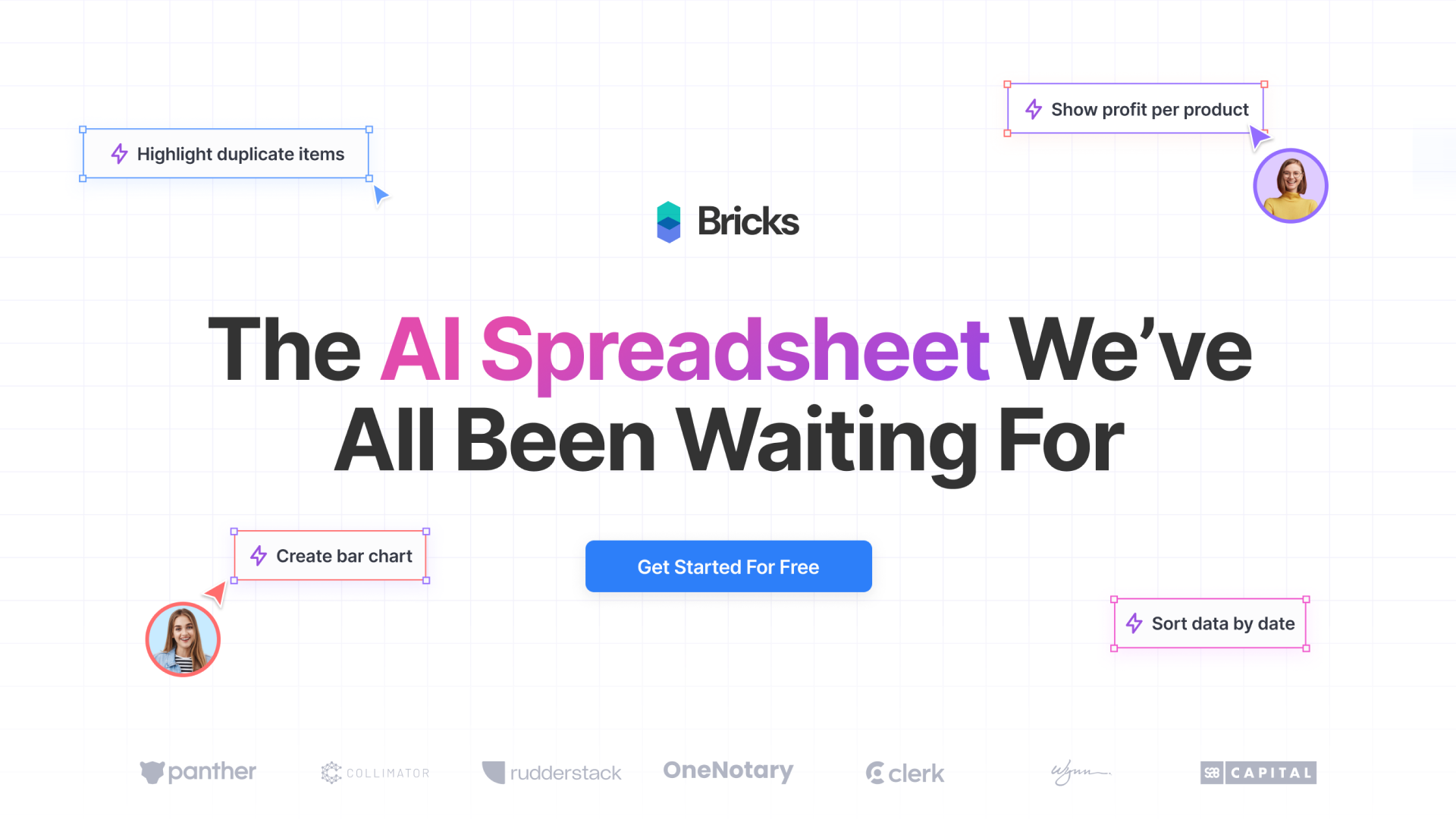
What is Bricks AI?
Bricks is an AI spreadsheet that does all your spreadsheet tasks for you using natural language prompts. Unlike traditional spreadsheets that require manual formula input and data cleanup, Bricks uses artificial intelligence to understand your needs and automatically generate the results you want through simple natural language commands.
Spreadsheets are incredible tools, but a lot of people struggle to learn how to use them effectively. And even advanced users get caught in repeatedly googling how to write some formulae, fighting with pivot tables, vlookup, chart creator and conditional formatting.
We've spent the last few years rebuilding a modern architecture of a spreadsheet that is fast and easy to use with AI being at the center of the experience. We have thousands of users enjoying the product and giving us feedback. And your data is secure as we do not use it for training.
Apart from making spreadsheets easier for everyone to use, these are some of the features we wanted to improve upon:
1. Writing Formulas: You don’t need to write formulas anymore. You just type what you want to do and AI does it for you. Furthermore, some things are just hard to do with formulae in Excel and Google Sheets. AI makes those hard tasks easy!
2. Tables: We introduced a powerful new concept of tables. That way, you don't have to work with individual cells or cell ranges. Instead, You can ask AI to work with the entire table or columns inside the table using their names. Moreover, it adds data types so that you get access to date picker, checkbox, easy to manage tags and dropdowns.
3. Creating Charts & Graphs: Charts look ugly in traditional spreadsheets. You can create beautiful-looking charts both by just asking AI to create charts and dashboards or using our easy-to-use drag-and-drop chart creator.
4. Conditional Formatting, Pivot Tables, Vlookups: Instead of learning the complex interfaces, you can just say “Highlight the cells that have this value.”, instead of pivot tables you can say “Group my table with this column” or “Join these two tables based on this column” instead of vlookups.
5. Manually Adding Charts to our Slides: We got tired of building charts in spreadsheets and then copy pasting into ppt/slides. So we built a visual board that's connected to your spreadsheet. You can add charts, graphs, dashboards, reports, etc., and you can start presenting in one click. The charts are all connected to your live spreadsheet data, so the charts in your presentation also change when your data changes.
Everyone deserves to be able to use a spreadsheet easily. Give Bricks a try and let us know what you think - we’d love to hear your feedback!
Key Features and Use Cases
The platform offers comprehensive functionality across several key areas:
1. Smart Spreadsheet Operations
- Natural language data processing and analysis
- Automatic duplicate removal and error correction
- Instant formula generation and calculations
- Real-time data cleaning and formatting
2. Visual Creation Tools
- One-click chart and graph generation
- Interactive timeline creation
- Custom calendar building
- Automated org chart development
- Project roadmap visualization
3. Business Intelligence Features
- Sales forecasting and analysis
- Revenue vs. expense comparison
- Sentiment analysis for customer feedback
- Automated pivot table creation
- Custom reporting solutions
Pros and Cons
Pros:
- No formula knowledge required
- Instant visual creation from text commands
- Automated data cleanup and organization
- Secure data encryption
- Free plan available
- Intuitive user interface
- Pre-built templates for quick starts
Cons:
- Internet connection required
- May require learning new command syntax
- Advanced features might need paid subscription
- Some complex operations may need manual adjustment
Pricing
Based on the website information, Bricks offers a free start plan. Users should contact the sales team through the website for detailed pricing information about premium features and enterprise plans.
FAQs
Q: Is my data secure with Bricks?
A: Yes, all spreadsheet data is fully encrypted and private. Bricks uses industry-leading data protection measures and doesn't use your data for AI training.
Q: Can I import existing spreadsheets?
A: Yes, Bricks allows you to import your existing spreadsheet data and enhance it with AI capabilities.
Q: What types of visualizations can I create?
A: You can create charts, calendars, timelines, roadmaps, projects, and org charts using simple text commands.
Q: Is Bricks suitable for team collaboration?
A: Yes, Bricks is designed for team use, with features supporting various departments including sales, product, marketing, and operations.
Conclusion
Bricks AI represents a significant advancement in spreadsheet technology, making data analysis and visualization accessible to everyone, regardless of technical expertise. With its free-to-use model, robust security measures, and extensive feature set, it's an excellent choice for individuals and teams looking to improve their productivity and data handling capabilities.
The platform particularly shines in its ability to transform complex data tasks into simple conversational commands, eliminating the need for formula expertise while maintaining professional-grade output. Whether you're creating reports, analyzing sales data, or planning projects, Bricks offers an intuitive and efficient solution that grows with your needs.
🚀 Submit Your Tool to Our Comprehensive AI Tools Directory
Get your AI tool featured on our complete directory at AITrendytools and reach thousands of potential users. Select the plan that best fits your needs.





Join 30,000+ Co-Founders
Publisher
Spencer Lanoue
Publisher
Spencer Lanoue
Category
🚀 ProductivityPlan
FreemiumRelated Tools
Documentation.AI
Documentation.AI helps teams create and publish AI-ready documentation with an embedded Q&A assistant, interactive API playgrounds, analytics, and SEO/LLM features like llms.txt and MCP.
WriteVoice
Super-accurate, fast voice-to-text for teams & professionals. Privacy-first: no recordings or transcripts stored.
Live Caption AI
Share real-time, streamed captions to millions of devices & harness the power of AI-driven technology to instantly transcribe speech among multiple speakers.
Submit Your Tool to Our Comprehensive AI Tools Directory
List your AI tool on AItrendytools and reach a growing audience of AI users and founders. Boost visibility and showcase your innovation in a curated directory of 30,000+ AI apps.





Join 30,000+ Co-Founders


