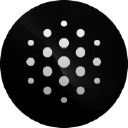🔥 AITrendytools: The Fastest-Growing AI Platform |
Write for us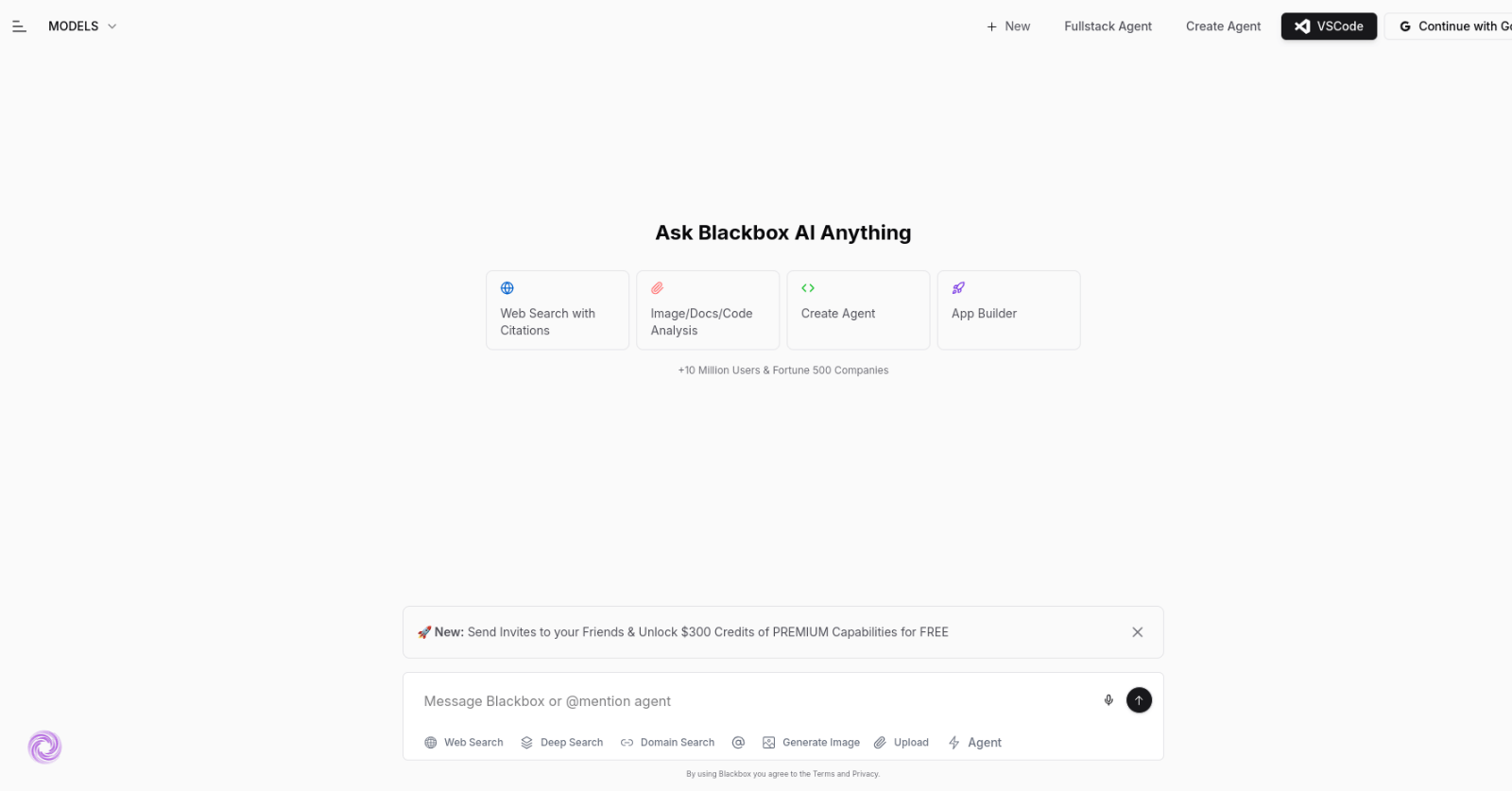
Blackbox AI is a cutting-edge artificial intelligence coding assistant that helps developers write better code faster. This powerful tool supports over 20 programming languages and offers features like real-time code generation, natural language processing, and seamless IDE integration. Available through both free and premium plans, Blackbox AI has become an essential tool for millions of developers worldwide who use it to generate boilerplate code, debug issues, and even translate between programming languages.
What Makes Blackbox AI Stand Out?
Unlike traditional coding assistants, Blackbox AI leverages advanced machine learning to understand natural language queries and convert them into functional code. Its integration with popular IDEs and web browsers, combined with unique features like video code extraction, makes it a versatile tool for both beginners and experienced developers.
Key Features and Capabilities
- Real-Time Code Generation
- Automated code suggestions as you type
- Support for 20+ programming languages
- Intelligent error detection and correction
- Natural Language Processing
- Convert plain English instructions to code
- Context-aware code suggestions
- Simplified debugging through natural language queries
- Integration and Accessibility
- Seamless IDE integration
- Browser extension functionality
- Cross-platform compatibility
How to Get Started with Blackbox AI
Installation Process
- Visit the official Blackbox AI website
- Choose your preferred platform (IDE plugin or browser extension)
- Complete the installation process
- Sign up for an account (free or premium)
- Start coding with AI assistance
Best Practices for Using Blackbox AI
To maximize your productivity with Blackbox AI, consider these tips:
- Start with simple queries to understand the tool's capabilities
- Use natural language processing for complex coding tasks
- Leverage the code search feature to find existing solutions
- Take advantage of the collaborative coding features for team projects
- Regularly review and validate generated code
Understanding the Technology Behind Blackbox AI
Blackbox AI utilizes sophisticated machine learning models trained on vast repositories of code. This enables it to:
- Generate contextually appropriate code snippets
- Understand programming patterns and best practices
- Learn from user interactions and improve suggestions
- Maintain code consistency across projects
Pricing and Plans
Free Plan
- Basic code generation
- Limited language support
- Standard code search functionality
Premium Plans
- Unlimited code generation
- Full language support
- Advanced features like video code extraction
- Priority support
Security and Privacy Considerations
When using Blackbox AI, it's important to understand:
- Data handling practices
- Code privacy measures
- Security protocols for sensitive information
- Compliance with industry standards
Impact on Developer Productivity
Blackbox AI has demonstrated significant benefits for development teams:
- Reduced development time
- Decreased debugging efforts
- Improved code quality
- Enhanced learning opportunities for junior developers
Common Use Cases
1. Rapid Prototyping
- Quick generation of boilerplate code
- Framework setup automation
- API integration templates
2. Learning and Education
- Code examples for new languages
- Best practice demonstrations
- Interactive learning through code generation
3. Team Collaboration
- Shared code repositories
- Consistent coding standards
- Real-time collaboration features
Frequently Asked Questions
Q: Is Blackbox AI suitable for beginners?
A: Yes, its natural language processing makes it especially helpful for those learning to code.
Q: Can Blackbox AI replace human developers?
A: No, it's designed to augment developer capabilities rather than replace them.
Q: How accurate is the generated code?
A: While generally reliable, it's recommended to review and test generated code before deployment.
Q: Does Blackbox AI work offline?
A: An internet connection is required for most features.
Best Practices for Integration
To successfully integrate Blackbox AI into your development workflow:
- Establish clear usage guidelines
- Set up proper version control integration
- Define code review processes
- Create documentation standards
- Monitor and optimize usage patterns
Future of Blackbox AI
The tool continues to evolve with:
- Enhanced language support
- Improved accuracy in code generation
- Advanced collaboration features
- Deeper IDE integration
- Expanded AI capabilities
Conclusion
Blackbox AI represents a significant advancement in AI-powered development tools, offering developers a powerful ally in their coding journey. While it comes with some limitations, its benefits in terms of productivity and code quality make it a valuable addition to any developer's toolkit. As the technology continues to evolve, we can expect even more impressive capabilities that will further transform the software development landscape.
Remember to regularly check the official Blackbox AI documentation for updates and new features, as the tool is continuously improving and expanding its capabilities.
🚀 Submit Your Tool to Our Comprehensive AI Tools Directory
Get your AI tool featured on our complete directory at AITrendytools and reach thousands of potential users. Select the plan that best fits your needs.





Join 30,000+ Co-Founders
Publisher
Mason
Publisher
Mason
Category
🤖 ChatbotsPlan
FreemiumRelated Tools
Infatuated AI
Infatuated AI is an AI companion platform where users create and chat with personalized virtual companions known as AI girlfriends and boyfriends.
Chatfuel
Chatfuel is an AI chatbot platform that helps businesses automate customer support, lead generation, and sales through Messenger, WhatsApp, and websites.
Ask AI Questions for Free
Get clear answers to any question with our free AI-powered Q&A tool. No sign-ups, no limits — just smart, real-time help in over 80 languages.
Submit Your Tool to Our Comprehensive AI Tools Directory
List your AI tool on AItrendytools and reach a growing audience of AI users and founders. Boost visibility and showcase your innovation in a curated directory of 30,000+ AI apps.





Join 30,000+ Co-Founders