🔥 AITrendytools: The Fastest-Growing AI Platform |
Write for usCodedPad Review: Encrypted Notepad Tool for Secure Notes
Learn how CodedPad provides encrypted online notes without login. Compare features, security, and alternatives for protected text storage
Oct 31, 2025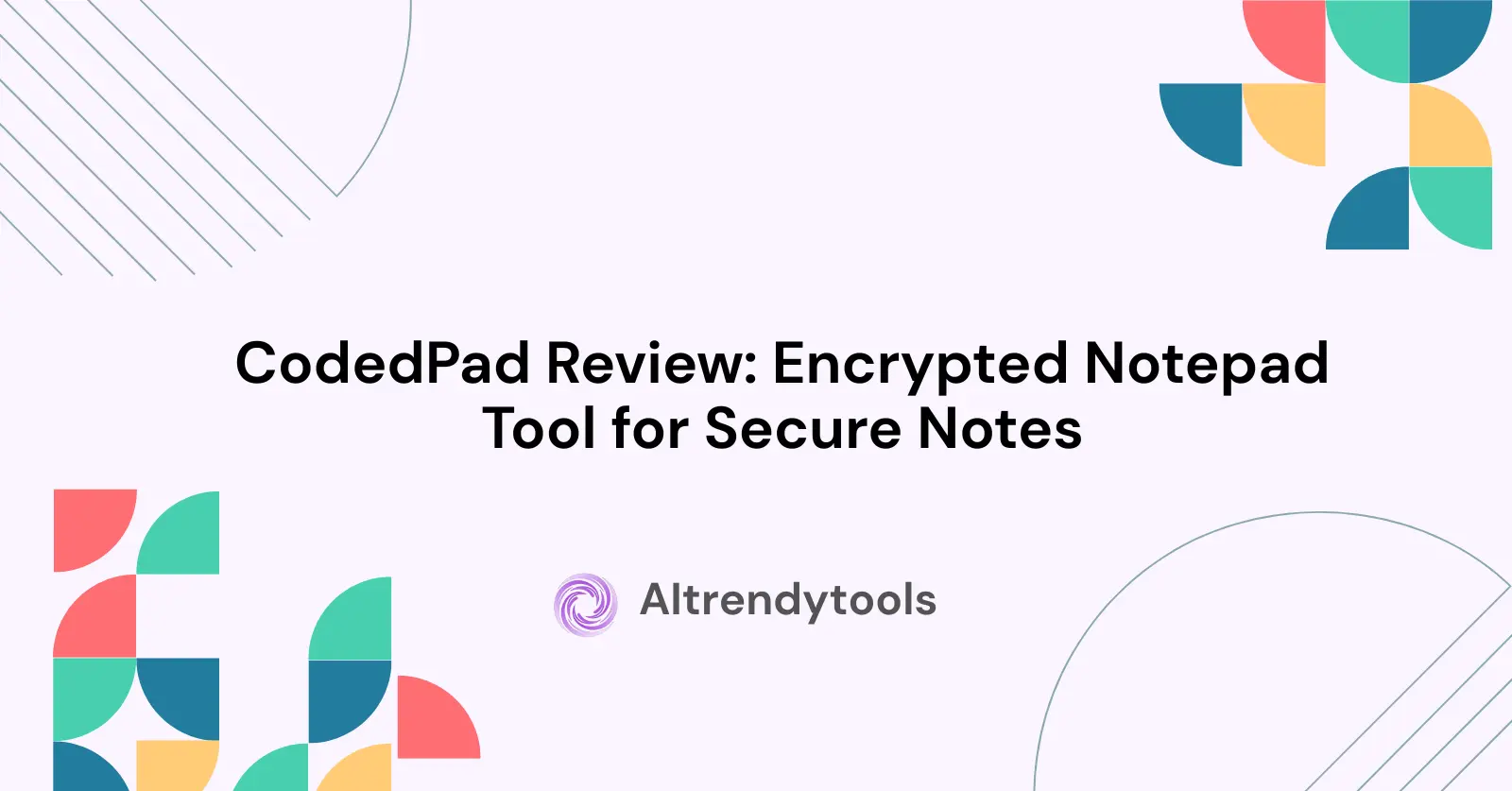
In an era where data breaches and privacy concerns dominate headlines, finding a simple yet secure way to store sensitive notes online has become increasingly challenging. Codedpad emerges as a solution that prioritizes both convenience and security offering encrypted note storage without requiring account creation or login credentials.
After extensively testing this platform alongside similar services, I'm sharing a comprehensive look at what makes Codedpad stand out, its limitations, and whether it's the right tool for your privacy-focused note-taking needs.
What Is Codedpad?
Codedpad is a web-based encrypted notepad service that allows users to create, store, and access password-protected notes directly through their browser. The platform's core philosophy revolves around simplicity and privacy: no email verification, no user accounts, and no tracking of your personal information.
The service operates on a straightforward premise you create a unique URL for your note, set a password, and access your encrypted content anytime by visiting that specific URL. Your data is encrypted client-side before being transmitted to the server, meaning even Codedpad cannot read your notes.
Key Features That Set Codedpad Apart
Zero-Knowledge Encryption
Codedpad implements client-side encryption, which means your notes are encrypted in your browser before reaching their servers. This zero-knowledge architecture ensures that even if someone gains access to Codedpad's servers, they cannot decrypt your content without your password.
No Account Required
Unlike traditional note-taking apps that require email registration and profile creation, Codedpad eliminates this barrier entirely. Simply visit the site, choose a URL name, create a password, and start writing. This approach significantly reduces your digital footprint and eliminates the risk of account-based data breaches.
Instant Access from Anywhere
Since your notes are tied to a specific URL rather than an account, you can access them from any device with internet connectivity. Bookmark your note's URL or remember it, and you're set—no syncing issues or device limitations.
Completely Free
Codedpad offers its core functionality at zero cost. There are no premium tiers, subscription fees, or feature limitations based on payment status.
How to Use Codedpad: A Step-by-Step Guide
Based on practical testing, here's how to effectively use Codedpad:
Step 1: Create Your Note URL Visit codedpad.com and append your chosen identifier to the URL (e.g., codedpad.com/myprojectnotes). Choose something memorable but not easily guessable.
Step 2: Set a Strong Password Upon first access, you'll be prompted to create a password. Use a strong, unique password—this is your only line of defense. Consider using a passphrase with multiple words, numbers, and symbols.
Step 3: Write Your Content Type or paste your notes into the editor. The interface is minimalist, focusing on functionality rather than formatting options.
Step 4: Save Automatically Changes are saved automatically as you type, though I recommend manually triggering a save before closing your browser to ensure everything is captured.
Step 5: Access Anytime Return to your unique URL and enter your password to access your encrypted notes.
Real-World Use Cases
Through testing and community feedback, several practical applications have emerged:
Temporary Secure Storage Share sensitive information like API keys, temporary passwords, or configuration details with team members without using email or messaging apps that might retain copies. For teams looking to enhance their overall productivity workflows, encrypted note-sharing can be a game-changer.
Cross-Device Note Access Quickly jot down ideas, code snippets, or reminders from your work computer and access them later from your phone or home laptop without syncing apps or accounts.
Anonymous Information Sharing Share information without revealing your identity—useful for whistleblowers, journalists' sources, or privacy-conscious individuals.
Quick Backup Text Before making significant changes to a document or code, paste the original into Codedpad as a temporary backup accessible from anywhere.
Security Considerations and Limitations
While Codedpad provides solid encryption, understanding its limitations is crucial for responsible use. For comprehensive insights on maintaining digital security, explore cybersecurity best practices.
Password Strength Is Critical Since there's no account recovery mechanism, a weak or forgotten password means permanent data loss. The encryption is only as strong as your password choice.
No Built-In Backup System If you lose your URL or password, there's no recovery process. Always maintain offline copies of critical information.
Limited URL Privacy If someone discovers your URL, they only need to crack your password to access your notes. Choose obscure URLs for sensitive content.
No Version History Once you overwrite content, the previous version is gone. Consider maintaining external backups for important notes.
Internet Dependency Unlike local encrypted note apps, Codedpad requires internet connectivity to access your notes.
Codedpad vs. Alternatives: How Does It Compare?
Codedpad vs. ProtectedText
ProtectedText offers nearly identical functionality with a similar no-account approach. The primary differences lie in interface design and server location. Both provide comparable security for basic encrypted note-taking.
Codedpad vs. CryptPad
CryptPad offers more robust features including document collaboration, rich text editing, and file storage. However, it's more complex and may require account creation for advanced features. Choose CryptPad for collaborative work; choose Codedpad for simple, anonymous storage.
Codedpad vs. Standard Notes
Standard Notes provides end-to-end encryption with account-based syncing across devices, offline access, and extensive formatting options. It's better suited for long-term note organization, while Codedpad excels at temporary, anonymous storage.
Best Practices for Using Codedpad Securely
Based on security assessments and user experiences:
Create Complex, Unique Passwords Use a password manager to generate and store strong passwords for each Codedpad note URL.
Use Obscure URL Names Avoid predictable patterns like "mynotes" or your name. Random strings provide better security through obscurity.
Don't Store Long-Term Critical Data Treat Codedpad as a temporary storage solution rather than your primary secure vault. Use dedicated password managers for credentials.
Regular Backups For any important content, maintain encrypted local backups using tools like VeraCrypt or built-in OS encryption.
Clear Browser Cache If accessing from shared computers, clear browser history and cache after use to prevent others from accessing your URLs.
Use HTTPS Always verify you're accessing the site via HTTPS to prevent man-in-the-middle attacks during data transmission.
Who Should Use Codedpad?
Codedpad is ideal for:
- Developers needing quick code snippet storage—perfect for those exploring coding tools and resources
- Privacy-conscious users avoiding account creation
- Teams sharing temporary sensitive information
- Writers backing up drafts across devices—check out more writing tools for content creators
- Students accessing study notes from multiple locations
Codedpad may not be suitable for:
- Long-term document storage
- Collaborative editing with multiple people
- Highly classified information requiring audited security
- Users who frequently forget passwords
- Those needing offline access
Performance and Reliability
During testing, Codedpad demonstrated:
- Fast load times with minimal page weight
- Consistent availability with rare downtime
- Clean interface without ads or distractions
- Mobile responsiveness for smartphone access
The service maintains traffic rankings around #57,922 in India with approximately 52,000 monthly visits, suggesting moderate but stable usage.
Privacy Policy and Data Handling
Codedpad's zero-knowledge architecture means:
- Notes are encrypted before leaving your device
- The service cannot read your content
- No personal information is collected during use
- No tracking cookies for advertising purposes
However, like any web service, your IP address and access patterns may be logged for security and operational purposes.
Final Verdict: Is Codedpad Worth Using?
Strengths:
- Genuinely free with no hidden costs
- Strong client-side encryption
- No account friction
- Simple, focused interface
- Instant cross-device access
Weaknesses:
- No password recovery
- Limited formatting options
- Requires internet connectivity
- No collaboration features
- Security depends entirely on password strength
Bottom Line: Codedpad serves its intended purpose exceptionally well—providing quick, encrypted, anonymous note storage without account hassles. It's perfect for temporary secure storage, cross-device access to non-critical notes, and situations where privacy outweighs feature richness.
For long-term, mission-critical data, consider dedicated encrypted storage solutions with backup mechanisms. For quick, secure, anonymous note-taking, Codedpad delivers exactly what it promises.
Getting Started with Codedpad Today
Ready to try encrypted note-taking without the account hassle? Visit codedpad.com, create your unique URL, set a strong password, and experience truly private note storage. Remember: your security depends on your password strength—choose wisely.
Have you used Codedpad or similar encrypted notepad services? What's been your experience with account-free privacy tools? Share your insights and questions in the comments below.
🚀 Submit Your Tool to Our Comprehensive AI Tools Directory
Get your AI tool featured on our complete directory at AITrendytools and reach thousands of potential users. Select the plan that best fits your needs.





Join 30,000+ Co-Founders
Related Blogs
Maharashtra Times: Maharashtra's #1 Marathi Newspaper
Maharashtra Times (मटा) is Maharashtra's #1 Marathi newspaper since 1962. Read today's ePaper, download the free app & get live news from Mumbai, Pune & beyond.
MovieSwap: The Bold Idea to Free Every Movie Ever Made
MovieSwap wanted to let you stream any movie ever made legally. Discover why this bold Kickstarter idea failed and what it means for film fans today.
RapiCredit Review 2026: Fast Loans in Colombia?
Get cash fast with RapiCredit Colombia's top fintech lender. See real rates, requirements & honest reviews before you apply. Is it right for you in 2026?
Submit Your Tool to Our Comprehensive AI Tools Directory
List your AI tool on AItrendytools and reach a growing audience of AI users and founders. Boost visibility and showcase your innovation in a curated directory of 30,000+ AI apps.





Join 30,000+ Co-Founders

