🔥 AITrendytools: The Fastest-Growing AI Platform |
Write for us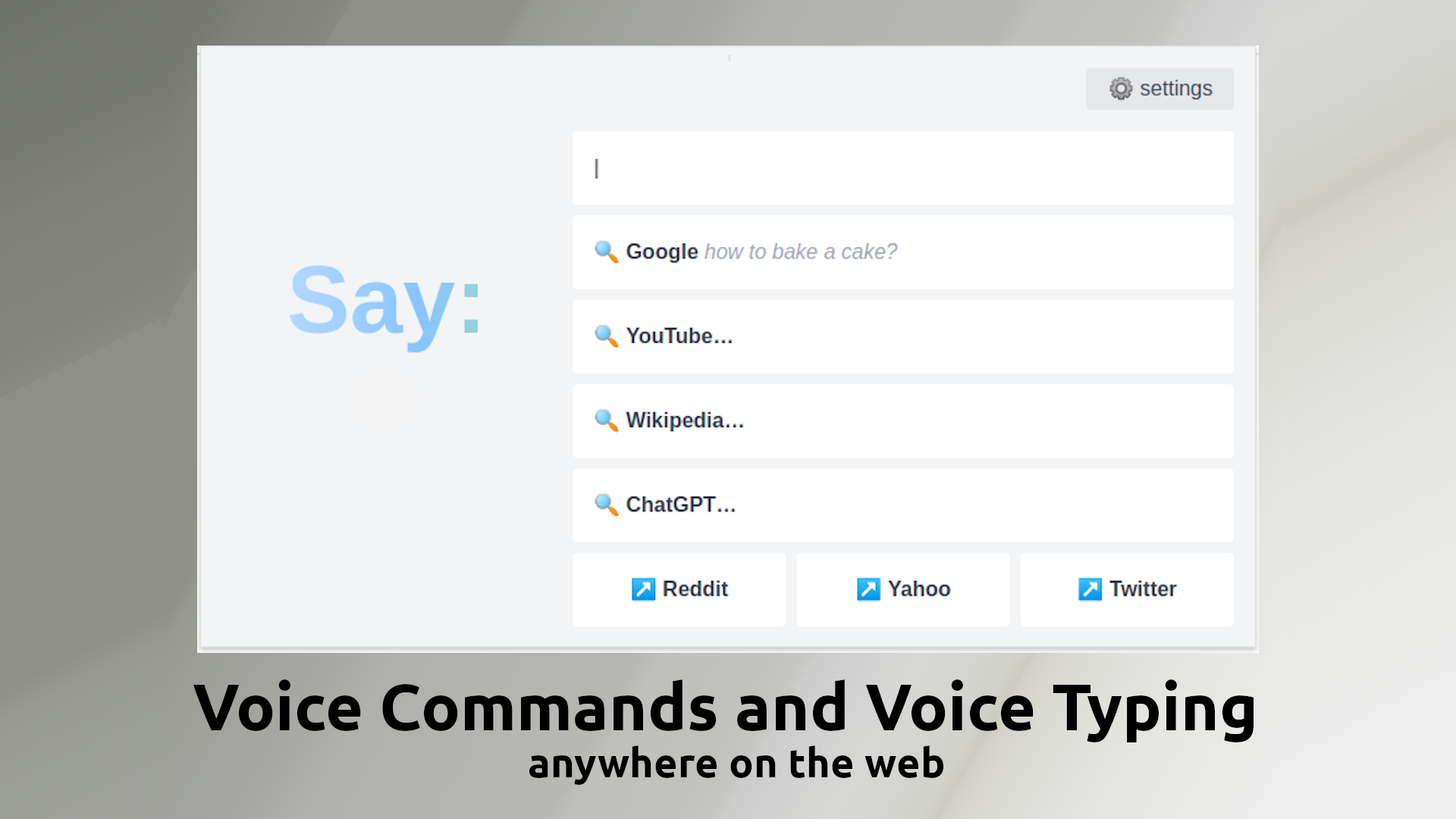
What is Voice Command?
Voice Command is a browser extension that lets you control your web browsing using simple voice instructions. It converts your spoken words into actions, making web navigation easier and faster. Whether you want to search online, write messages, or open websites, you can do it all by just speaking.
Key Features and Use Cases
1.Voice Search Integration
- Search on Google, YouTube, or other platforms by speaking your query
- Start searches with commands like "Google" or "YouTube" followed by your question
- Get instant results without typing
2.Universal Voice-to-Text
- Convert speech to text in any text field online
- Quickly activate with Ctrl-Shift-Z (Windows) or Cmd-Shift-Z (Mac)
- Right-click menu option available for easy access
3.Website Quick Launch
- Open your favorite websites using voice commands
- Customize website shortcuts for faster navigation
- Access frequently visited pages without typing URLs
Pros and Cons
Pros:
- Makes browsing more accessible and hands-free
- Saves time on typing and searching
- Works across all websites
- Simple, customizable commands
- Supports multiple languages
Cons:
- May need good microphone quality
- Background noise can affect accuracy
- Initial learning curve for command usage
- Requires stable internet connection
Voice Commands and Dictation anywhere on the web
(1) 🗣 Use your voice to search Google or Youtube, ask ChatGPT or Claude. Just say:
- "Google, how to bake a cake?"
- "ChatGPT, write an article about Mozart"
- "Wiki, Mariana Trench"
This will open a search results page with the said query.
The commands are customizable and you can add your own.
(2) ⌨️ Use voice input (speech-to-text dictation) in any text field on the web.
- HOTKEY: Ctrl-Shift-Z / Cmd-Shift-Z
- right-click on the input and select 'Voice Input'
Indispensable when you need to type a couple of lines, but want to save a couple of minutes or just want to avoid switching between keyboard and mouse.
(3) ↗️ Open favorite websites by just calling the name:
- "Reddit"
- "Yahoo Finance"
FAQs
Q: Does it work on all browsers?
A: The extension works on Chrome, Edge, and other Chromium-based browsers.
Q: Can I customize voice commands?
A: Yes, you can create and modify commands to match your preferences.
Q: What languages are supported?
A: The extension supports major languages including English, Spanish, French, and German.
Q: Does it require internet connectivity?
A: Yes, an internet connection is needed for voice recognition.
Q: Is my voice data secure?
A: The extension processes voice locally and doesn't store voice recordings.
Conclusion
Voice Command Extension brings efficient, hands-free control to your web browsing experience. It's perfect for anyone looking to boost productivity or make web navigation more accessible. With affordable pricing options and useful features, it's a valuable tool for modern web browsing. Try it today to experience faster, easier web interaction through voice control.
🚀 Submit Your Tool to Our Comprehensive AI Tools Directory
Get your AI tool featured on our complete directory at AITrendytools and reach thousands of potential users. Select the plan that best fits your needs.





Join 30,000+ Co-Founders
Publisher
Tikhon
Publisher
Tikhon
Category
🚀 ProductivityPlan
FreemiumRelated Tools
Documentation.AI
Documentation.AI helps teams create and publish AI-ready documentation with an embedded Q&A assistant, interactive API playgrounds, analytics, and SEO/LLM features like llms.txt and MCP.
WriteVoice
Super-accurate, fast voice-to-text for teams & professionals. Privacy-first: no recordings or transcripts stored.
Live Caption AI
Share real-time, streamed captions to millions of devices & harness the power of AI-driven technology to instantly transcribe speech among multiple speakers.
Submit Your Tool to Our Comprehensive AI Tools Directory
List your AI tool on AItrendytools and reach a growing audience of AI users and founders. Boost visibility and showcase your innovation in a curated directory of 30,000+ AI apps.





Join 30,000+ Co-Founders


