🔥 AITrendytools: The Fastest-Growing AI Platform |
Write for us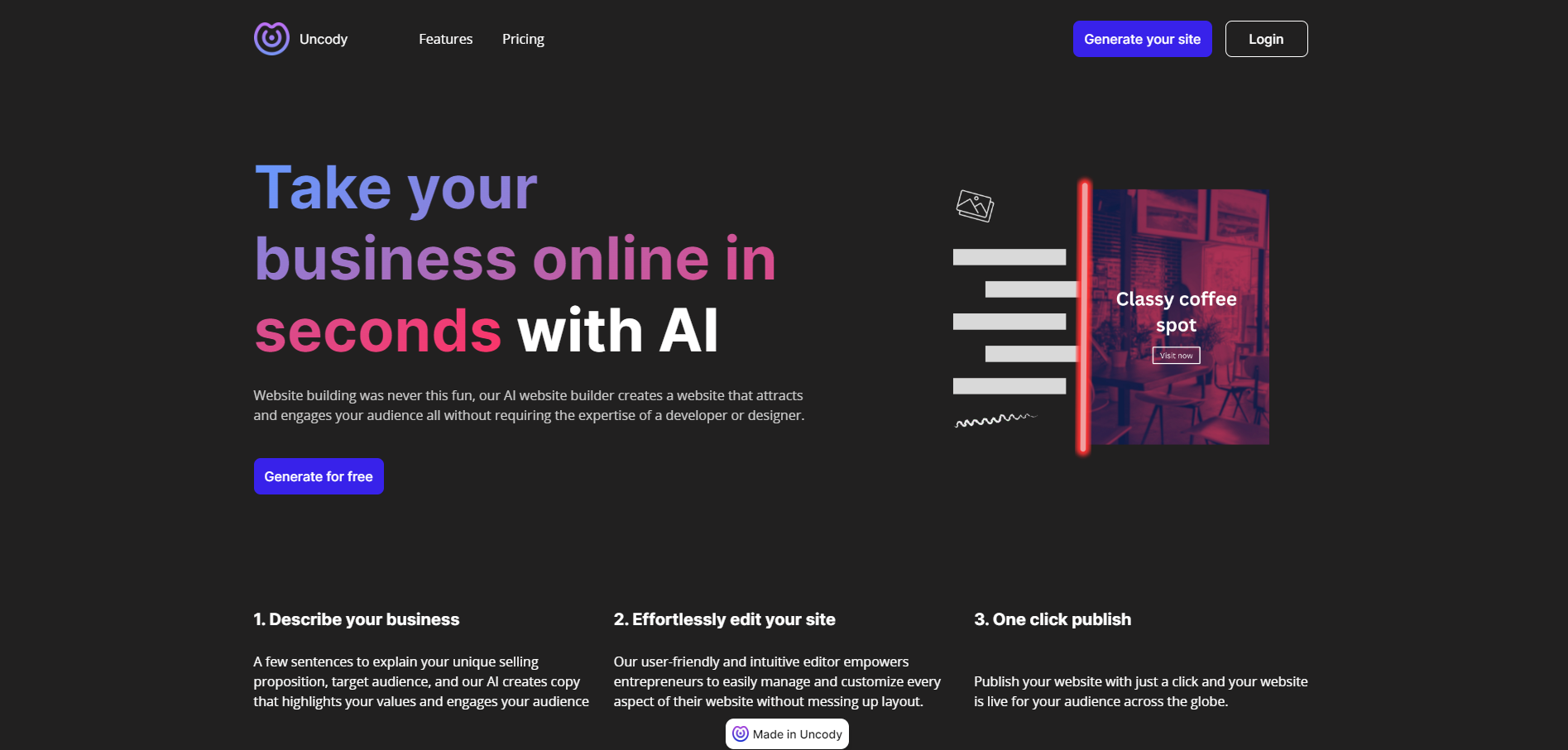
What is Uncody?
Uncody is like a magic wand for web designers and developers. It's an online tool that turns your designs into actual website code, all by itself! Imagine drawing a picture of a website, and then - poof! - Uncody turns that picture into a real, working website. It's pretty cool stuff that makes building websites way easier and faster.
Key Features and Use Cases of Uncody
Uncody has some nifty tricks up its sleeve:
1. Design-to-Code: Upload your design, and Uncody spits out the code. It's like having a robot coder as your buddy!
2. Multiple Design Tools Support: Whether you use Figma, Adobe XD, or Sketch, Uncody's got your back.
3. Clean Code Output: The code Uncody makes is neat and tidy, so it's easy for humans to read and tweak.
4. Responsive Designs: Uncody makes sure your website looks good on phones, tablets, and computers.
People use Uncody for all sorts of web projects:
- Building landing pages super quick
- Turning app designs into real apps
- Creating prototypes to show clients
- Speeding up the website development process
Pros and Cons of Uncody
Pros:
- Saves tons of time in web development
- You don't need to be a coding wizard to use it
- Works with popular design tools
- Helps designers and developers work better together
Cons:
- Might not handle super complex designs perfectly
- You still need some coding know-how for customization
- Could make some developers worry about their jobs (but it's more of a helper than a replacer)
Uncody Pricing
Uncody offers different plans to fit your needs:
1. Free Plan: You can try out basic features without paying a dime.
2. Pro Plan: Costs about $25 per month, giving you more conversions and features.
3. Team Plan: For groups, with custom pricing based on your needs.
Remember to check their website for the latest prices, as they might change.
FAQs about Uncody
1. Do I need to know how to code to use Uncody?
Nope! That's the beauty of it. But knowing some code helps if you want to make tweaks.
2. Can Uncody handle complex animations?
It can handle basic animations, but for super fancy stuff, you might need to add some code yourself.
3. What kind of code does Uncody generate?
It creates HTML, CSS, and JavaScript - the building blocks of websites.
4. Is the code Uncody produces good quality?
Yes, it's clean and follows best practices, but like any tool, it's not perfect.
5. Can I edit the code after Uncody generates it?
Absolutely! You can tweak and customize to your heart's content.
Conclusion
Uncody is like a bridge between the world of design and the world of coding. It's a super helpful tool that can save web creators a bunch of time and headaches. While it's not a complete replacement for human developers (phew!), it's an awesome sidekick in the web-building process. Whether you're a designer who shivers at the thought of coding, or a developer looking to speed things up, Uncody could be your new best friend in the digital playground. Just remember, like any cool new tool, it's best when used wisely and combined with your own skills and creativity. Happy web building!
🚀 Submit Your Tool to Our Comprehensive AI Tools Directory
Get your AI tool featured on our complete directory at AITrendytools and reach thousands of potential users. Select the plan that best fits your needs.





Join 30,000+ Co-Founders
Publisher
Kaiden
Publisher
Kaiden
Category
🌐 Website buildingPlan
PaidRelated Tools
10Web
Build, host, and scale your website with 10Web’s AI-powered builder and managed WordPress hosting. Launch in minutes with automated design, hosting, and security.
Renderforest
Create stunning videos, logos, mockups, and websites with Renderforest's all-in-one AI-powered design suite. No experience needed—just create, customize, and launch in minutes.
Weavely.ai
Weavely.ai instantly transforms your prompt or document into smart, branded forms. Featuring conditional logic, real-time analytics, effortless sharing, and seamless team collaboration.
Submit Your Tool to Our Comprehensive AI Tools Directory
List your AI tool on AItrendytools and reach a growing audience of AI users and founders. Boost visibility and showcase your innovation in a curated directory of 30,000+ AI apps.





Join 30,000+ Co-Founders

