🔥 AITrendytools: The Fastest-Growing AI Platform |
Write for us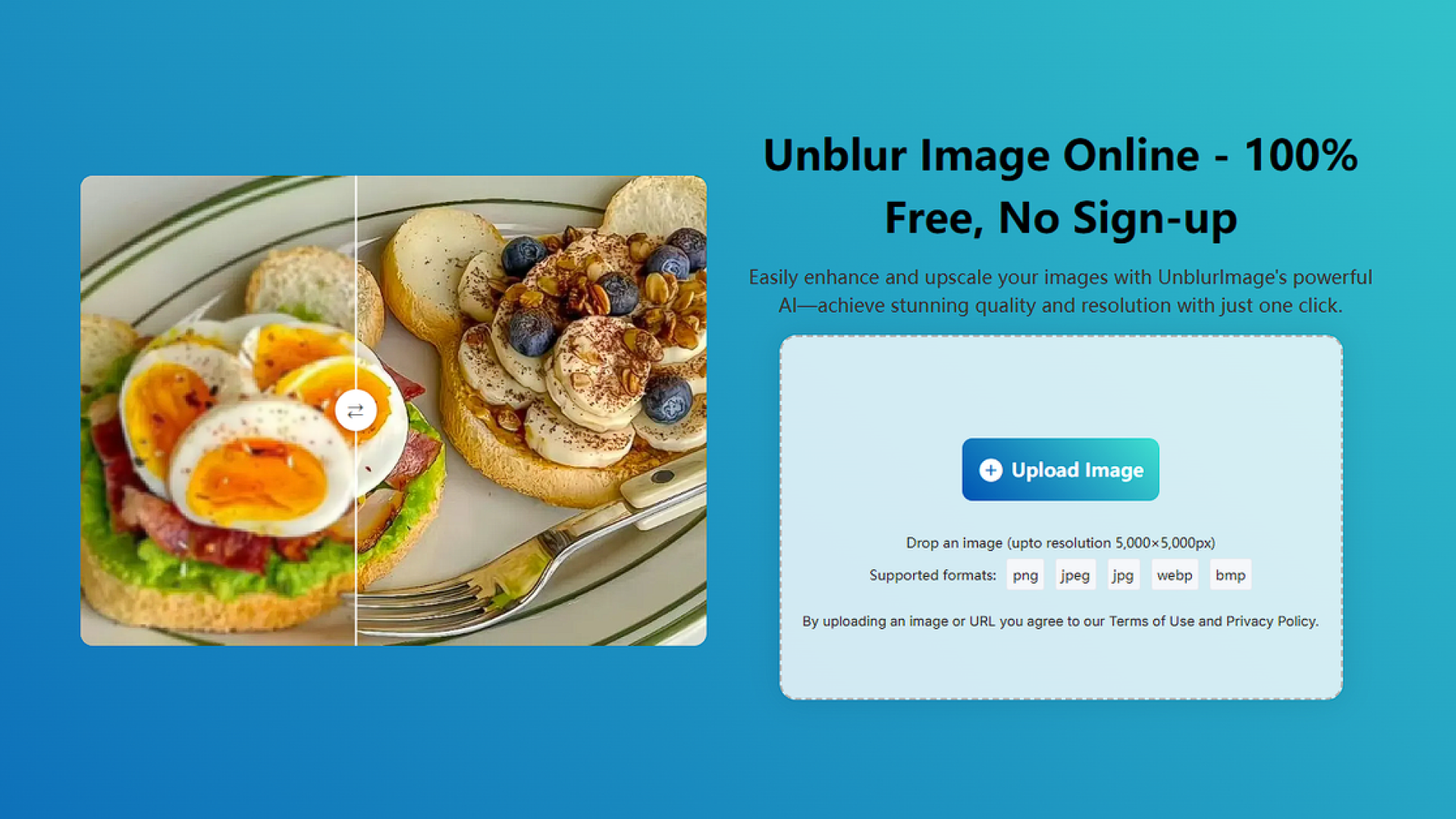
What is Unblurimage?
UnblurImage AI is an online tool that helps fix blurry photos using artificial intelligence. Simply upload your photo, and the AI will work to make it clearer and sharper. You don't need to create an account or download any software - just visit the website and start using it right away. Its intuitive interface allows anyone to enhance photo sharpness in seconds without the hassle of creating an account or installing software. The platform is ideal for fixing motion blur, improving low-resolution images, and restoring old photographs, making it perfect for personal and professional use. Powered by cutting-edge AI, Unblurimage.ai intelligently sharpens blurred areas while preserving natural details, ensuring high-quality results every time. With its fast processing speed and commitment to privacy—automatically deleting images after processing—it offers a convenient, secure, and completely cost-free solution for anyone seeking to transform blurry photos into sharp, clear memories.
Key Features and Use Cases
- Quick photo enhancement without sign-up
- Works with different types of blur (motion blur, out-of-focus shots)
- Helps fix old, blurry photographs
- Makes low-quality images look better
- Keeps your photos private and deletes them after processing
- Works right in your web browser
Common uses include:
- Fixing shaky smartphone photos
- Improving old family pictures
- Sharpening product photos for online stores
- Making social media images clearer
- Enhancing screenshots and document scans
Pros and Cons
Pros:
- Free to use
- No account needed
- Simple, straightforward process
- Works with many image types
- Privacy-focused approach
Cons:
- Results may vary depending on the original image
- Internet connection required
- Some very blurry images might not improve much
- Limited control over the enhancement process
FAQs
Q: How do I use UnblurImage AI?
A: Just go to the website, upload your blurry image, and let the AI process it. Download your enhanced image when it's ready.
Q: What image formats does it support?
A: Common formats like JPG, PNG, and JPEG typically work well.
Q: Are my photos kept private?
A: The tool automatically deletes images after processing them.
Q: How long does it take to unblur an image?
A: Most images are processed within seconds.
Conclusion
UnblurImage AI offers a simple solution for anyone looking to improve their blurry photos. Its free, no-signup approach makes it accessible to everyone, while the AI technology helps deliver better-looking images. Whether you're trying to save old memories or improve recent photos, this tool provides a quick and easy way to get clearer pictures.
🚀 Submit Your Tool to Our Comprehensive AI Tools Directory
Get your AI tool featured on our complete directory at AITrendytools and reach thousands of potential users. Select the plan that best fits your needs.





Join 30,000+ Co-Founders
Publisher
imgupscaler
Publisher
imgupscaler
Category
🚀 ProductivityPlan
FreeRelated Tools
Documentation.AI
Documentation.AI helps teams create and publish AI-ready documentation with an embedded Q&A assistant, interactive API playgrounds, analytics, and SEO/LLM features like llms.txt and MCP.
WriteVoice
Super-accurate, fast voice-to-text for teams & professionals. Privacy-first: no recordings or transcripts stored.
Live Caption AI
Share real-time, streamed captions to millions of devices & harness the power of AI-driven technology to instantly transcribe speech among multiple speakers.
Submit Your Tool to Our Comprehensive AI Tools Directory
List your AI tool on AItrendytools and reach a growing audience of AI users and founders. Boost visibility and showcase your innovation in a curated directory of 30,000+ AI apps.





Join 30,000+ Co-Founders


