🔥 AITrendytools: The Fastest-Growing AI Platform |
Write for us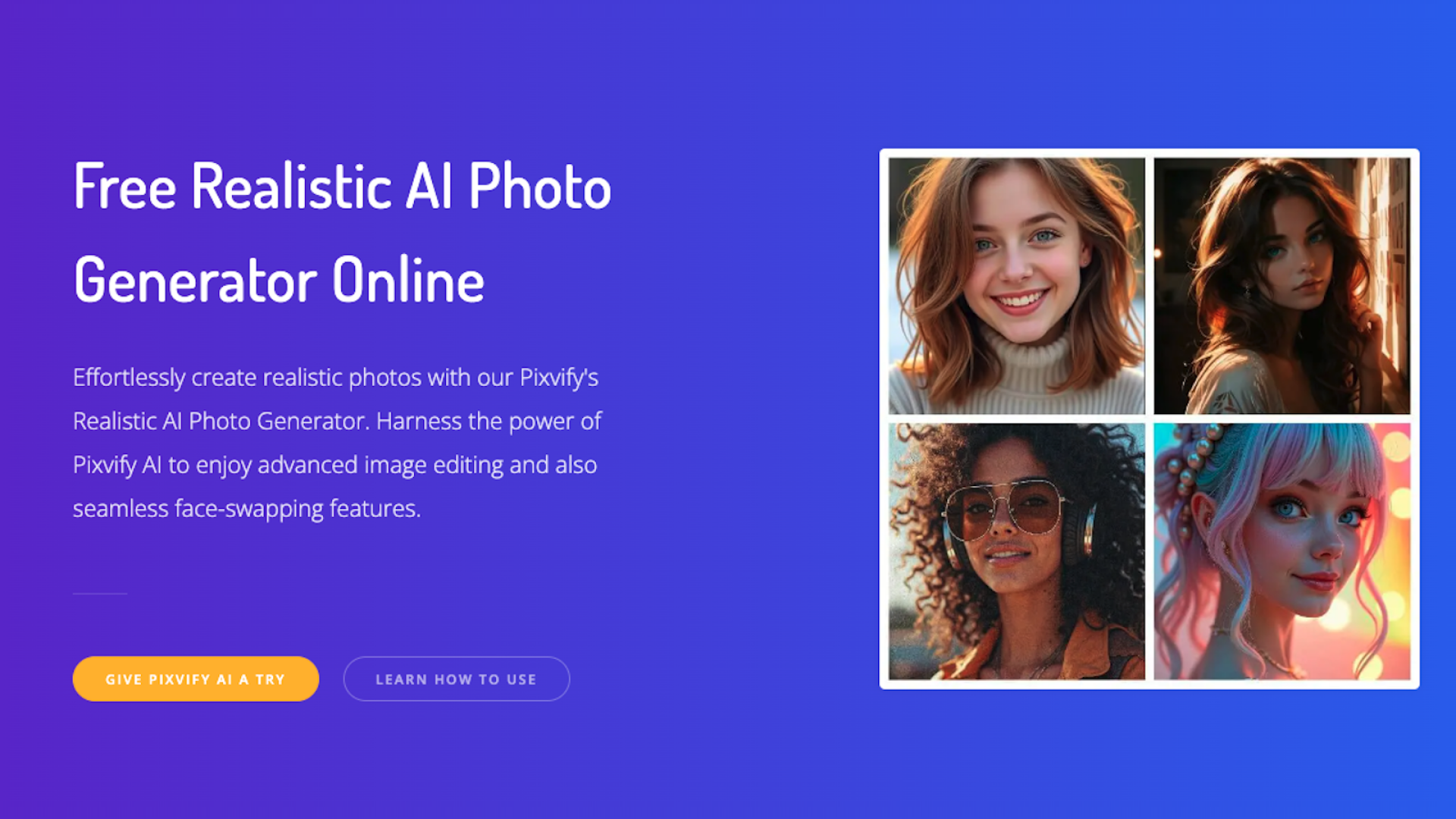
Are you looking for a powerful, free AI photo generator that can create stunning, realistic images in seconds? Look no further than Pixvify AI. This innovative tool harnesses advanced artificial intelligence to transform simple text prompts into lifelike human faces and bodies, offering a game-changing solution for content creators, designers, and anyone in need of unique, high-quality images. In this comprehensive guide, we'll explore Pixvify's features, how to use it, and why it's quickly becoming the go-to choice for AI-generated photos.
What is Pixvify AI?
Pixvify AI is a cutting-edge online platform that combines advanced AI algorithms with powerful computing capabilities to generate high-quality, realistic photos from text descriptions. It's not just a photo generator; Pixvify is an all-in-one AI photo toolkit that includes features like face swapping, image enhancement, and various styling options.
Key Features of Pixvify AI
1. Realistic AI Photo Generation
Pixvify's core strength lies in its ability to create lifelike human photos from text input. This feature is perfect for:
- Generating unique avatars
- Creating character concepts
- Producing profile images for various purposes
2. Face Swapping
Seamlessly swap faces in photos with precision, allowing you to personalize images or create unique compositions.
3. Image Enhancement
Utilize Pixvify's AI-powered tools to enhance your photos, improving quality and adding creative touches.
4. Multiple Styles
Choose from over 100 AI photo filters to create diverse, high-quality images without requiring Photoshop skills.
How to Use Pixvify AI
Follow these simple steps to create your desired realistic image with Pixvify:
- Access the Pixvify AI photo generator playground.
- Enter a description of the AI photo you want to create. Include details about face, head, hair, and any additional elements.
- (Optional) Select character styles or visual styles to guide the AI.
- Wait 5-8 seconds for the AI to generate your photo.
Why Choose Pixvify AI?
Advanced Technology
Pixvify uses state-of-the-art AI algorithms to consistently produce high-quality, realistic images.
User-Friendly Interface
The platform is designed for ease of use, making it accessible to both beginners and experienced creators.
Versatility
From headshots to full-body images, Pixvify can handle a wide range of photo generation needs.
Time-Saving
Generate professional-looking images in seconds, streamlining your creative process.
Cost-Effective
Pixvify offers its powerful tools for free, making it an excellent choice for individuals and businesses alike.
Use Cases for Pixvify AI
- Social Media Content Creation: Enhance your posts with unique AI-generated images and engaging face swaps.
- Digital Art and Design: Save time on image creation for various creative projects.
- Marketing Campaigns: Quickly produce eye-catching visuals for ads and promotional materials.
- Character Development: Create realistic character concepts for stories, games, or animations.
- Profile Pictures: Generate professional-looking headshots for business profiles or personal use.
The Future of AI Photo Generation
As AI technology continues to evolve, tools like Pixvify are at the forefront of revolutionizing image creation. The ability to generate realistic photos from text input opens up new possibilities for creativity and efficiency across various industries.
Frequently Asked Questions
- What is Pixvify? Pixvify is an advanced AI-powered platform that offers tools for generating realistic photos, face swapping, and image enhancement.
- How does Pixvify's Realistic AI Photo Generator work? It uses advanced AI algorithms to transform text descriptions into lifelike human photos within seconds.
- Is Pixvify AI free to use? Yes, Pixvify offers its AI tools for free, making it accessible to a wide range of users.
- How can I download photos generated by Pixvify AI? After generating an image, you should see an option to download or save the photo directly from the platform.
- Can I use Pixvify AI for commercial projects? It's best to check Pixvify's terms of service for the most up-to-date information on commercial usage rights for AI-generated images.
In conclusion, Pixvify AI represents a significant leap forward in AI photo generation technology. Its combination of advanced features, user-friendly interface, and free accessibility makes it an invaluable tool for anyone looking to create high-quality, realistic images quickly and easily. Whether you're a professional designer or a casual content creator, Pixvify AI has the potential to transform your creative workflow and open up new possibilities for visual expression.
🚀 Submit Your Tool to Our Comprehensive AI Tools Directory
Get your AI tool featured on our complete directory at AITrendytools and reach thousands of potential users. Select the plan that best fits your needs.





Join 30,000+ Co-Founders
Publisher
Evelyn Xue
Publisher
Evelyn Xue
Category
📷 ImagesPlan
FreeRelated Tools
SellerPic
AI-powered tool for e-commerce. Instantly create high-quality product images, videos, and realistic scenes to boost sales. No skills needed.
VisualGPT
VisualGPT lets you create, edit, and enhance images in one place. With AI tools for quick design, photo retouching, and creative visuals, you can turn any idea into clear, stunning results.
Deepfake Maker Nano Banana AI
Nano Banana AI is a next-generation artificial intelligence tool that transforms text prompts into stunning images and enables seamless image-to-image editing.
Submit Your Tool to Our Comprehensive AI Tools Directory
List your AI tool on AItrendytools and reach a growing audience of AI users and founders. Boost visibility and showcase your innovation in a curated directory of 30,000+ AI apps.





Join 30,000+ Co-Founders


