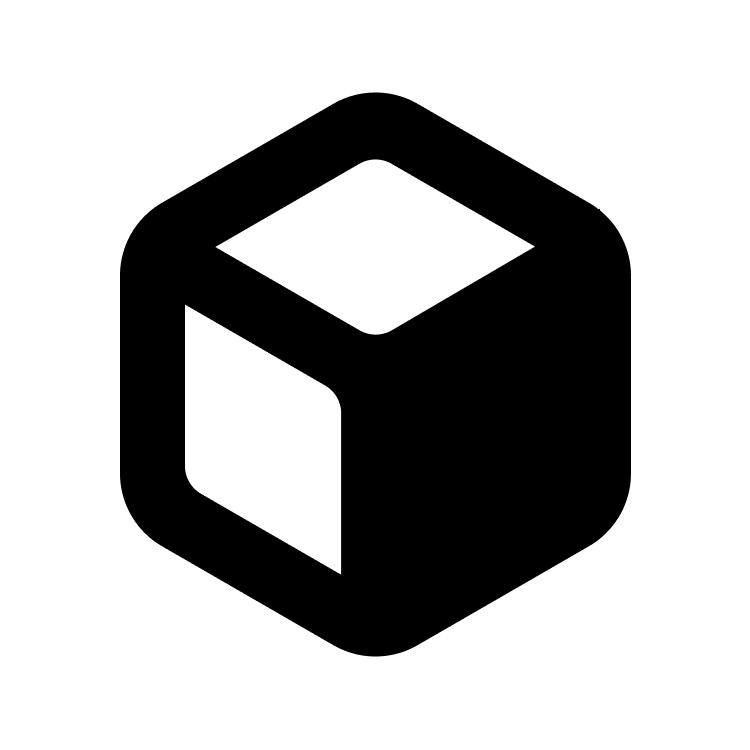🔥 AITrendytools: The Fastest-Growing AI Platform |
Write for usOcoya is an all-in-one AI-powered platform that simplifies content creation and social media marketing. It combines artificial intelligence, visual design, copywriting, and scheduling into a single easy-to-use dashboard — saving creators and marketers hours of work every week.
Whether you're running multiple brands, working as a freelancer, or building your personal brand, Ocoya helps you generate content ideas, write captions, design visuals, and post across platforms — in minutes, not hours.
How It Works
- Create Content: Use AI (Travis AI) to generate captions, hashtags, or blog content. Choose from 10+ writing tones and 20+ languages.
- Design Visuals: Access Ocoya’s built-in graphic editor or generate images with AI. Templates are included for quick creatives.
- Schedule & Publish: Select your channels and publish directly or use the drag-and-drop calendar to schedule.
- Analyze: Get insights on post performance and audience engagement with built-in analytics.
Getting Started with Ocoya
- Sign Up for a free trial at ocoya.com
- Connect Your Social Accounts (e.g., Instagram, LinkedIn, Twitter, Facebook, TikTok, Pinterest)
- Use AI to generate content, design posts, or select a template.
- Preview, schedule, or publish to one or many platforms.
- Monitor analytics from your Ocoya dashboard.
Core Features
- Travis AI Copywriter: Write captions, hashtags, blog content, product descriptions, and more.
- Graphic Editor & Templates: 10,000+ post templates + Canva-style editor.
- Social Scheduler: Plan and automate posts across all major platforms.
- Link in Bio Tool: Build a custom mobile-optimized landing page.
- E-commerce Integrations: Pull product data from Shopify, WooCommerce, BigCommerce, etc.
- Multi-language Support: Create content in 20+ languages with translation capabilities.
- Team Collaboration: Invite team members and manage content approvals.
- Analytics & Reports: Track engagement, post performance, and ROI.
Why Use Ocoya?
- Saves Time: Create a month of content in an hour.
- All-in-One: No need for separate tools for copywriting, design, and scheduling.
- AI Efficiency: Brainstorm, write, and schedule content with just a few prompts.
- Supports Growth: Perfect for scaling content output without hiring a large team.
- Platform-Agnostic: Schedule to all your socials from one place.
Who Should Use Ocoya?
- Social Media Managers juggling multiple brands
- Freelancers offering social or content services
- E-commerce Brands who need frequent posts
- Agencies managing content creation for clients
- Influencers and Creators growing across platforms
- Startups who want to automate social without hiring a team
Examples of Use
- A small business owner uses Ocoya to schedule a month of Instagram content using AI-written captions and Canva-style images.
- A social media agency manages content for 5 clients using the team collaboration and analytics dashboard.
- An e-commerce store pulls product info from Shopify and auto-generates engaging Facebook ads and posts.
- A freelancer uses the Travis AI copywriter to write SEO blog content and captions in bulk.
Pricing Summary
Free Plan
- 1 workspace, 1 user
- Up to 5 social profiles
- 15 posts/month
- Travis AI & design templates (limited)
- Link in bio tool
Silver Plan – $15/month
- 1 user, 5 social profiles
- 100 posts/month
- Unlimited AI copy
- Access to analytics
Gold Plan – $39/month
- 5 users, 20 social profiles
- Unlimited posts & AI content
- E-commerce integrations
- Team collaboration & approval
Diamond Plan – $99/month
- 20 users, 100 social profiles
- Priority support
- Advanced analytics & team features
- Custom branding and full white-label options
(Annual discounts available on all plans)
FAQs
Q: Does Ocoya support all social platforms?
Yes, including Instagram, Facebook, Twitter, LinkedIn, TikTok, Pinterest, and more.
Q: Can I use it without design skills?
Absolutely! You can choose from thousands of templates or generate designs using the built-in editor and AI image tools.
Q: Is Travis AI just for captions?
No, Travis can generate blogs, product descriptions, ad copy, hashtags, tweets, and more.
Q: Does Ocoya integrate with Canva?
Yes. You can import Canva designs or use Ocoya’s native editor.
Q: Can I schedule Reels or TikToks?
Yes. Reels, TikToks, and YouTube Shorts can be scheduled natively or via mobile notifications.
🚀 Submit Your Tool to Our Comprehensive AI Tools Directory
Get your AI tool featured on our complete directory at AITrendytools and reach thousands of potential users. Select the plan that best fits your needs.





Join 30,000+ Co-Founders
Publisher
aitrendytools
Publisher
aitrendytools
Category
📱 Social media managementPlan
FreemiumRelated Tools
Tagembed
Tagembed is a powerful social media aggregator that collects, curates, customizes, and embeds live social media feeds, reviews, and UGC from 20+ platforms to boost website engagement, trust, and conversions.
ContentStudio
ContentStudio is a unified social media management platform with AI tools for publishing, analytics, collaboration, and automation. Perfect for agencies, brands, and marketers.
Repurpose.io
Repurpose.io automates turning podcasts, videos, and live streams into multiple formats for social media. Save time and maximize reach with one platform.
Submit Your Tool to Our Comprehensive AI Tools Directory
List your AI tool on AItrendytools and reach a growing audience of AI users and founders. Boost visibility and showcase your innovation in a curated directory of 30,000+ AI apps.





Join 30,000+ Co-Founders