🔥 AITrendytools: The Fastest-Growing AI Platform |
Write for us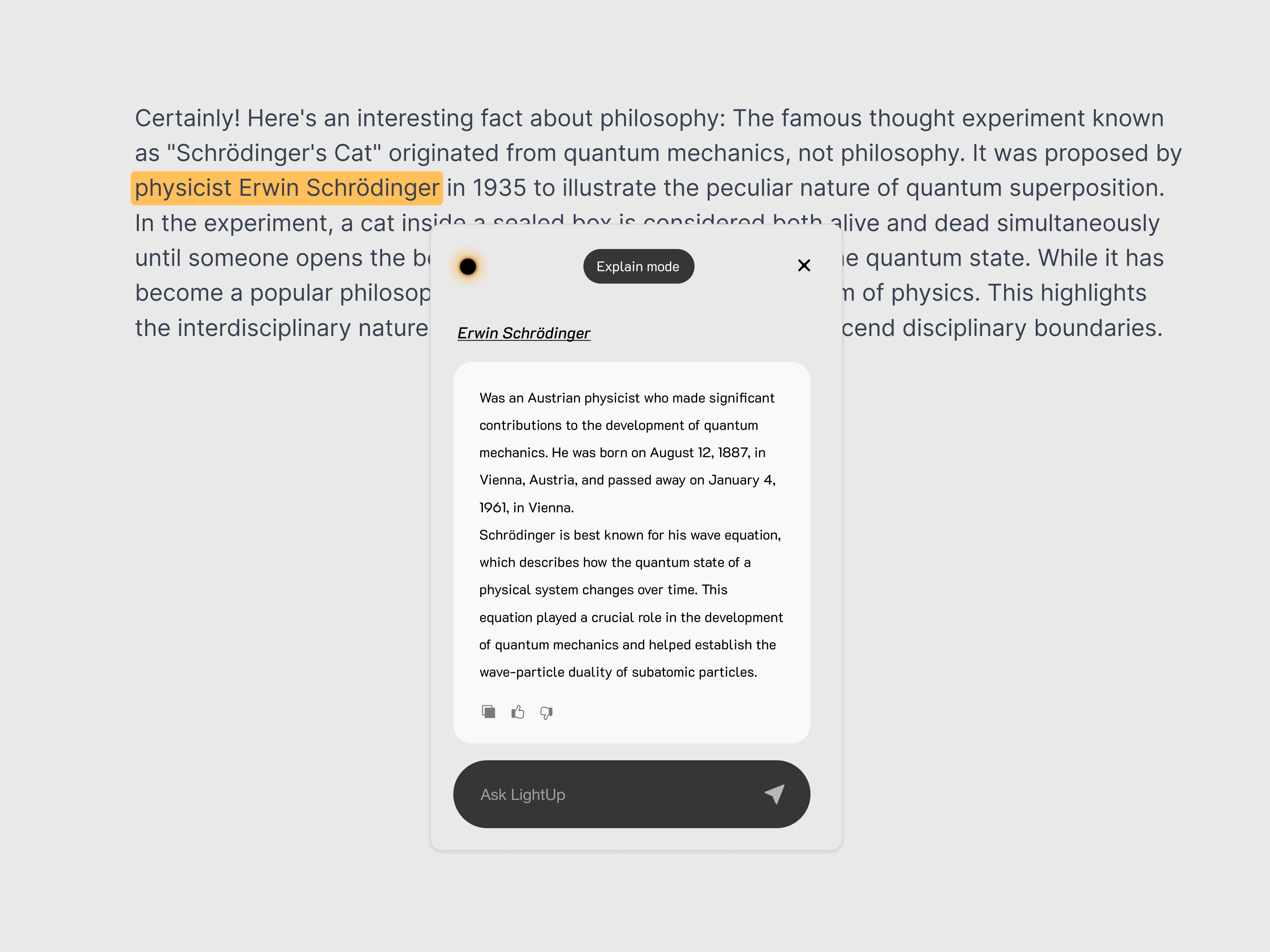
What is LightUp?
LightUp is a free browser extension that uses AI to simplify web reading. Highlight any text, and it instantly provides explanations, summaries, and deep insights. Perfect for students, researchers, or anyone who wants to understand complex content faster.
KEY FEATURES:
✨ MULTIPLE AI MODELS
• Choose between Gemini, xAI and OpenAI models
• Connect to your local LLM for complete privacy
🎯 SMART ANALYSIS
• Get instant explanations of complex text
• Generate concise summaries
• Receive detailed analysis
• Translate content between languages
🎨 CUSTOMIZABLE EXPERIENCE
• Dark/Light mode support
• Adjustable font sizes
• Custom highlight colors
• Configurable popup animations
⌨️ POWER USER FEATURES
• Keyboard shortcuts for quick access
• Context-aware analysis (in beta, coming soon)
• Follow-up questions support
• Persistent highlights option
🔒 PRIVACY & SECURITY
• No data collection or tracking
• Secure API key storage
• Local processing option available
• HTTPS-only communication
💡 USE CASES:
• Students: Understand complex academic texts
• Professionals: Quick analysis of documents
• Researchers: Summarize lengthy articles
• Language Learners: Instant translations
• General Users: Clarify any confusing content
Pros and Cons
Pros
- Free with no sign-up required.
- Works on Chrome, Edge, Brave, and more.
- Customizable (fonts, colors, shortcuts).
Cons
- Still in beta—might have occasional bugs.
- Limited to browser use (no mobile app).
Pricing
LightUp is 100% free to download and use. Optional donations support future updates.
FAQs
Q: How do I install LightUp?
A: Click "Add to Chrome" on boimaginations.com/lightup. No login needed.
Q: Is LightUp safe?
A: Yes! It prioritizes privacy with local processing options.
Q: Which browsers support LightUp?
A: Chrome, Edge, Brave, Opera, and Arc.
Q: Can I use it offline?
A: Some features work offline, but AI tools require internet.
Q: What AI models does LightUp use?
A: Google Gemini, Grok, and local models like Llama 2 and Mistral.
Conclusion
LightUp turns any webpage into an interactive learning tool. Whether you’re studying, working, or browsing, it makes reading smarter and faster. Try it today—it’s free, easy, and works in seconds!
🚀 Submit Your Tool to Our Comprehensive AI Tools Directory
Get your AI tool featured on our complete directory at AITrendytools and reach thousands of potential users. Select the plan that best fits your needs.





Join 30,000+ Co-Founders
Publisher
mo sa
Publisher
mo sa
Category
📚 SummariesPlan
FreeRelated Tools
AI Text Summarizer That Rocks
Simplify content analysis with our AI Text Summarizer! It sums it up fast, pulls out the important stuff, answers your questions, and can switch to over 80 languages.
Free AI Article Summarizer
Summarize articles, studies, and more in seconds. This free AI Article Summarizer supports 80+ languages, works on any content length, and even answers your questions.
ReadPartner
Discover ReadPartner, the AI-powered tool that summarizes websites, videos, and documents. Save time with custom digests in multiple languages.
Submit Your Tool to Our Comprehensive AI Tools Directory
List your AI tool on AItrendytools and reach a growing audience of AI users and founders. Boost visibility and showcase your innovation in a curated directory of 30,000+ AI apps.





Join 30,000+ Co-Founders

