🔥 AITrendytools: The Fastest-Growing AI Platform |
Write for us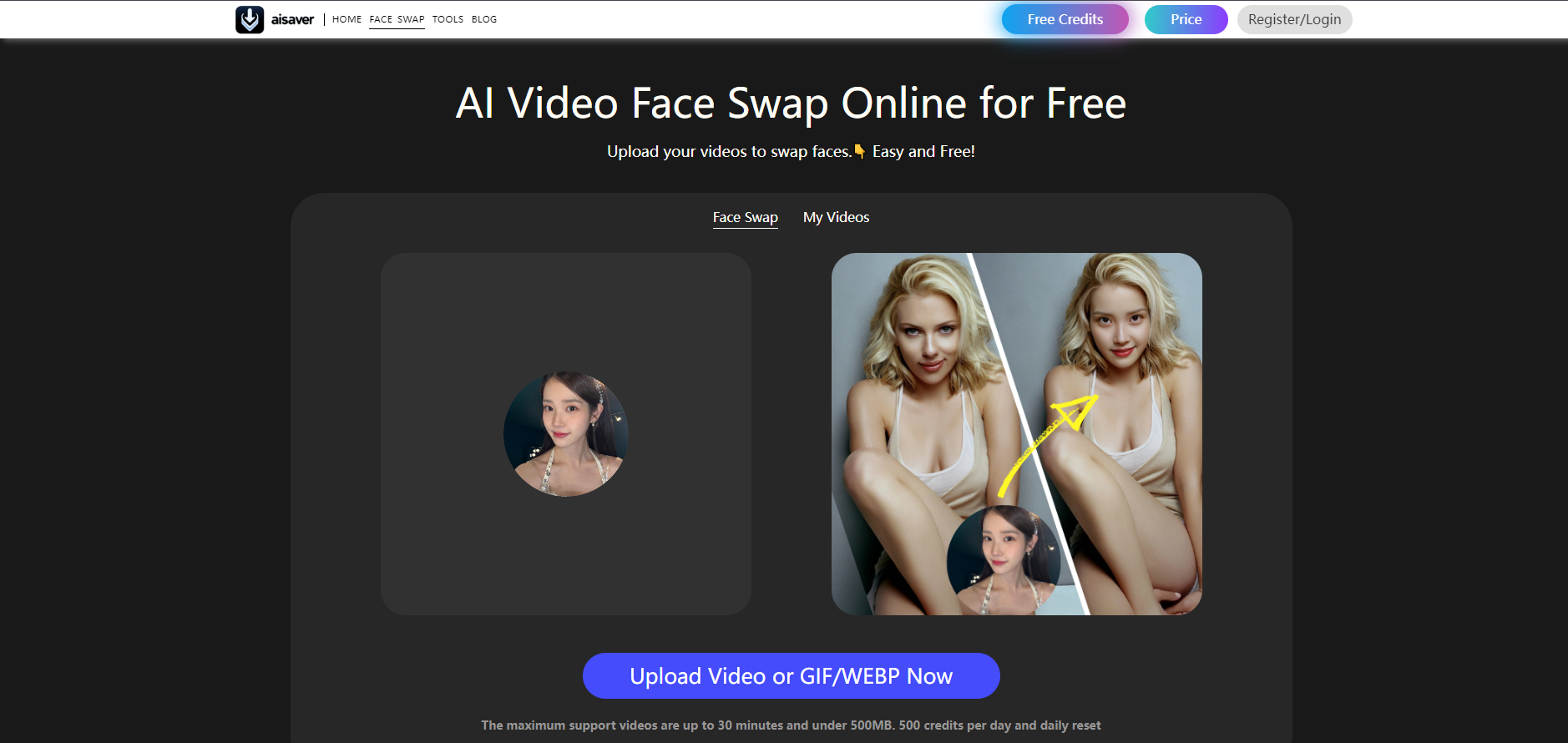
How to use AIsaver Face Swap?
- Step 1 Visit AISaver Website
Please open your internet browser and enter the AISaver Face Swap website.
- Step 2 Select or Upload a Reference Video
You can directly select reference videos from AISaver or upload them yourself. AISaver provides a variety of reference videos with different styles that you can use directly.
- Step 3 Upload the Photo You Want to Swap Face
To achieve the best face changing effect, please upload a clear photo of your face.
- Step 4 Save and Share the Swap Face Video
After you've completed using the AI Face Swap feature, you can choose to either save the face swap video or directly share it on your social media accounts.
Features
✔️Swap faces in videos.
✔️Simple steps to swap faces.
✔️Free online use.
✔️Preview results instantly.
✔️Advanced artificial intelligence technology.
AISaver's Use Cases
1.Boost social media engagement by leveraging AISaver Face Swap to generate entertaining and visually appealing face-swapped photos of friends or celebrities. This can lead to increased likes and shares on platforms such as Instagram and Facebook.
2.Create captivating and engaging content for marketing campaigns by seamlessly integrating face swaps into promotional materials. This approach can attract audience attention and enhance brand visibility.
3.Save time and resources in the post-production of movies or videos by using AISaver to effortlessly replace the faces of actors or characters. This ensures a smooth and efficient editing process.
🚀 Submit Your Tool to Our Comprehensive AI Tools Directory
Get your AI tool featured on our complete directory at AITrendytools and reach thousands of potential users. Select the plan that best fits your needs.





Join 30,000+ Co-Founders
Publisher
AI Saver
Publisher
AI Saver
Category
🎥 VideosPlan
FreemiumRelated Tools
Taggbox
Taggbox is a powerful UGC platform that helps brands collect, curate, and showcase shoppable user-generated content with customizable widgets, seamless CMS integrations, and performance analytics to boost engagement and conversions.
UndressMe AI
Turn any photo into NSFW art. Instantly undress and animate images into nude photos or videos with UndressMe AI — the free AI nude & video maker everyone loves
UGC Maker
UGC Maker is an all-in-one AI video platform that lets you instantly turn product URLs or assets into viral UGC-style videos. No filming, no actors, no editing — just paste a link and get ready-to-run ad content powered by lifelike avatars and scripts.
Submit Your Tool to Our Comprehensive AI Tools Directory
List your AI tool on AItrendytools and reach a growing audience of AI users and founders. Boost visibility and showcase your innovation in a curated directory of 30,000+ AI apps.





Join 30,000+ Co-Founders


