🔥 AITrendytools: The Fastest-Growing AI Platform |
Write for us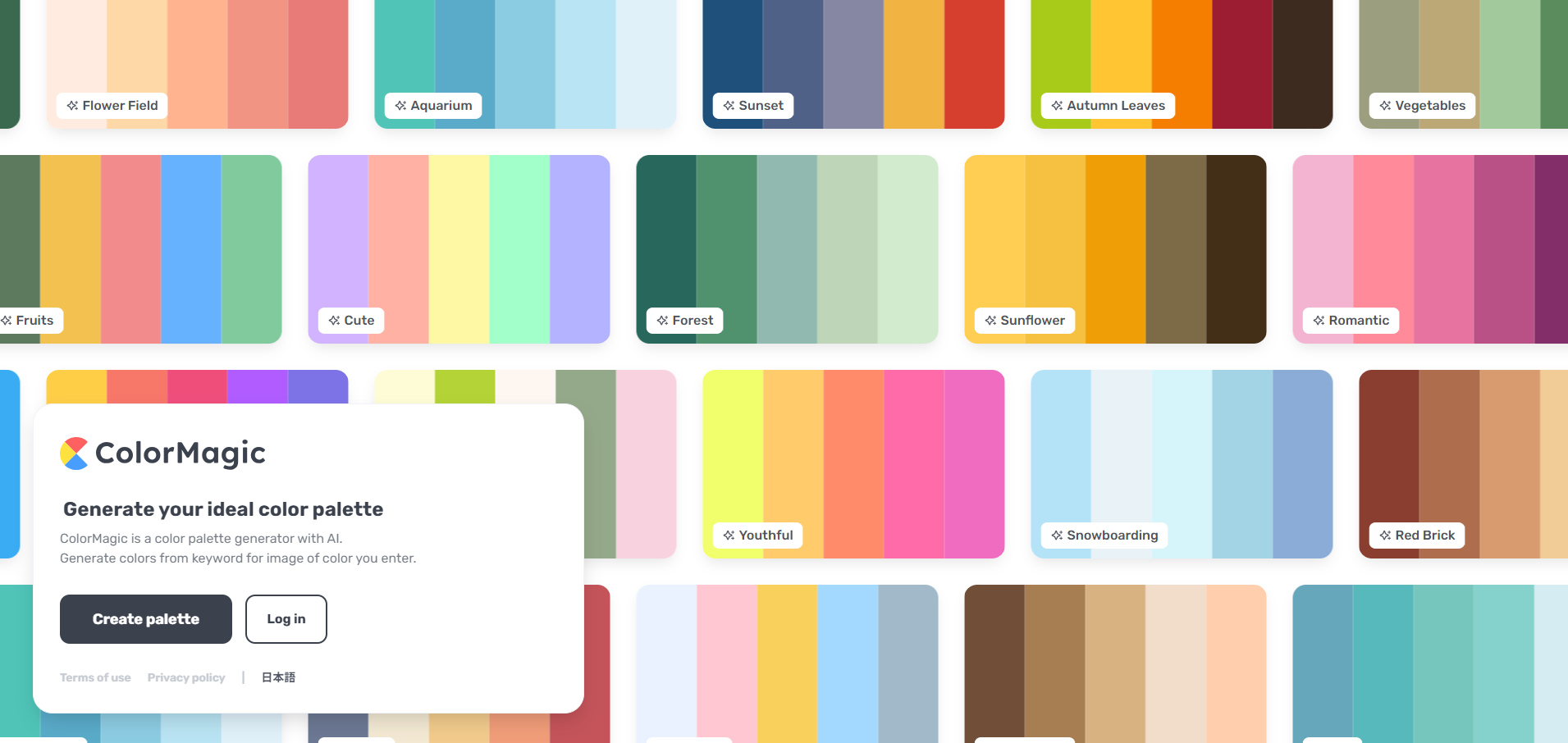
ColorMagic: The AI-Powered Color Palette Generator for Creative Minds
In the ever-evolving world of digital design, finding the perfect color palette can be a time-consuming and challenging task. Enter ColorMagic, an innovative AI-powered tool that's changing the game for designers, artists, and creative professionals across various industries. Let's dive deep into what makes ColorMagic a standout solution for color palette generation.
What is ColorMagic AI?
ColorMagic is an advanced, AI-driven color palette generator that harnesses the power of GPT-3 technology to create harmonious and inspiring color schemes. This intuitive tool allows users to generate custom color palettes simply by entering keywords or uploading images. Whether you're looking for nature-inspired hues or abstract color combinations, ColorMagic's sophisticated algorithms can interpret your input and produce stunning, ready-to-use color palettes.
Designed to cater to a wide range of creative needs, ColorMagic is perfect for graphic designers, web developers, interior decorators, and anyone who works with color in their projects. Its user-friendly interface and powerful AI capabilities make it an indispensable tool for both professionals and enthusiasts alike.
Key Features and Use Cases
ColorMagic offers a robust set of features that set it apart in the world of color palette generation:
1. Keyword-Based Palette Generation: Users can input simple keywords like "sunset," "vintage," or "energetic" to generate relevant color schemes instantly.
2. Image-Based Color Extraction: Upload any image, and ColorMagic will analyze it to create a palette that captures its essence.
3. Customizable Outputs: Choose the number of colors in your palette and select from various color formats (RGB, HEX, HSL) to suit your project needs.
4. AI-Powered Recommendations: The GPT-3 AI understands context and color theory, providing intelligent and aesthetically pleasing color combinations.
5. Easy Sharing and Exporting: Save, download, or share your created palettes with just a few clicks.
Use cases for ColorMagic are diverse and include:
- Web Design: Quickly generate color schemes for websites that evoke specific moods or brand identities.
- Graphic Design: Create cohesive color palettes for logos, marketing materials, and presentations.
- Interior Design: Extract color schemes from furniture or decor images to plan room aesthetics.
- Fashion and Beauty: Develop color themes for clothing lines or makeup collections.
- Digital Art: Find inspiration for artwork by generating palettes from abstract concepts or emotions.
- Branding: Establish consistent color schemes across all brand materials with ease.
Pros and Cons
Like any tool, ColorMagic has its strengths and limitations. Let's explore both sides:
Pros:
1. Time-Saving: Generates professional-quality color palettes in seconds, streamlining the design process.
2. Versatility: Suitable for a wide range of industries and applications.
3. User-Friendly Interface: Intuitive design makes it accessible for both professionals and beginners.
4. AI-Powered Accuracy: Utilizes advanced algorithms to ensure harmonious and aesthetically pleasing color combinations.
5. Inspiration Boost: Offers fresh color ideas that designers might not have considered otherwise.
Cons:
1. Dependency on AI: May sometimes produce results that require human refinement for specific needs.
2. Limited Custom Controls: Advanced users might find the customization options somewhat restrictive.
3. Internet Reliance: Being a web-based tool, it requires an internet connection to function.
4. Learning Curve: While user-friendly, mastering the nuances of keyword inputs for optimal results may take time.
Pricing
While specific pricing details are not provided in the given information, it's common for AI-powered tools like ColorMagic to offer tiered pricing structures. Typically, these might include:
1. Free Tier: Limited features, perfect for casual users or those wanting to try the tool.
2. Professional Plan: Full access to all features, suitable for individual professionals or small teams.
3. Enterprise Plan: Advanced features, higher usage limits, and possibly API access for large organizations.
For the most accurate and up-to-date pricing information, it's recommended to visit the official ColorMagic website.
Conclusion
ColorMagic represents a significant leap forward in the realm of color palette generation. By leveraging the power of AI, it offers a unique blend of efficiency, creativity, and precision that can benefit creatives across various fields. While it may have some limitations, its ability to quickly generate inspiring and harmonious color schemes makes it an invaluable tool in any designer's arsenal.
Whether you're a seasoned professional looking to streamline your workflow or a hobbyist seeking color inspiration, ColorMagic provides a user-friendly platform to explore the vast world of color combinations. As AI technology continues to evolve, tools like ColorMagic are likely to become even more sophisticated, further revolutionizing the creative process.
In a world where visual appeal can make or break a project, ColorMagic stands out as a powerful ally in achieving aesthetic excellence. Its blend of AI intelligence and user-centric design makes it a tool worth considering for anyone working with color in their creative endeavors.
FAQs
1. Is ColorMagic suitable for beginners?
A: Yes, ColorMagic's intuitive interface makes it accessible for users of all skill levels, including beginners.
2. Can I use ColorMagic for commercial projects?
A: While it's best to check the specific terms of service, tools like ColorMagic are typically suitable for both personal and commercial use.
3. How accurate are the color palettes generated by ColorMagic?
A: ColorMagic uses advanced AI algorithms to ensure harmonious and aesthetically pleasing results, but users can always adjust the palettes to their specific needs.
4. Can I save my favorite palettes for future use?
A: Yes, ColorMagic typically allows users to save and organize their created palettes for easy access later.
5. Does ColorMagic work on mobile devices?
A: As a web-based tool, ColorMagic should be accessible on any device with a web browser, including smartphones and tablets.
6. How often does ColorMagic update its AI model?
A: For the most up-to-date information on AI model updates, it's best to check ColorMagic's official website or contact their support team.
7. Can ColorMagic generate accessible color palettes for web design?
A: While ColorMagic focuses on aesthetic harmony, it's always important for designers to manually check color contrast for accessibility compliance.
8. Is there a limit to how many palettes I can generate?
A: Usage limits may vary depending on the pricing tier. Check the official ColorMagic website for specific details on usage allowances.
Remember to always verify the most current information on ColorMagic's official website, as features and capabilities of AI tools can evolve rapidly.
🚀 Submit Your Tool to Our Comprehensive AI Tools Directory
Get your AI tool featured on our complete directory at AITrendytools and reach thousands of potential users. Select the plan that best fits your needs.





Join 30,000+ Co-Founders
Publisher
Kaiden
Publisher
Kaiden
Category
🎨 Color palette generationPlan
FreemiumRelated Tools
No related tools found.
Submit Your Tool to Our Comprehensive AI Tools Directory
List your AI tool on AItrendytools and reach a growing audience of AI users and founders. Boost visibility and showcase your innovation in a curated directory of 30,000+ AI apps.





Join 30,000+ Co-Founders


