🔥 AITrendytools: The Fastest-Growing AI Platform |
Write for us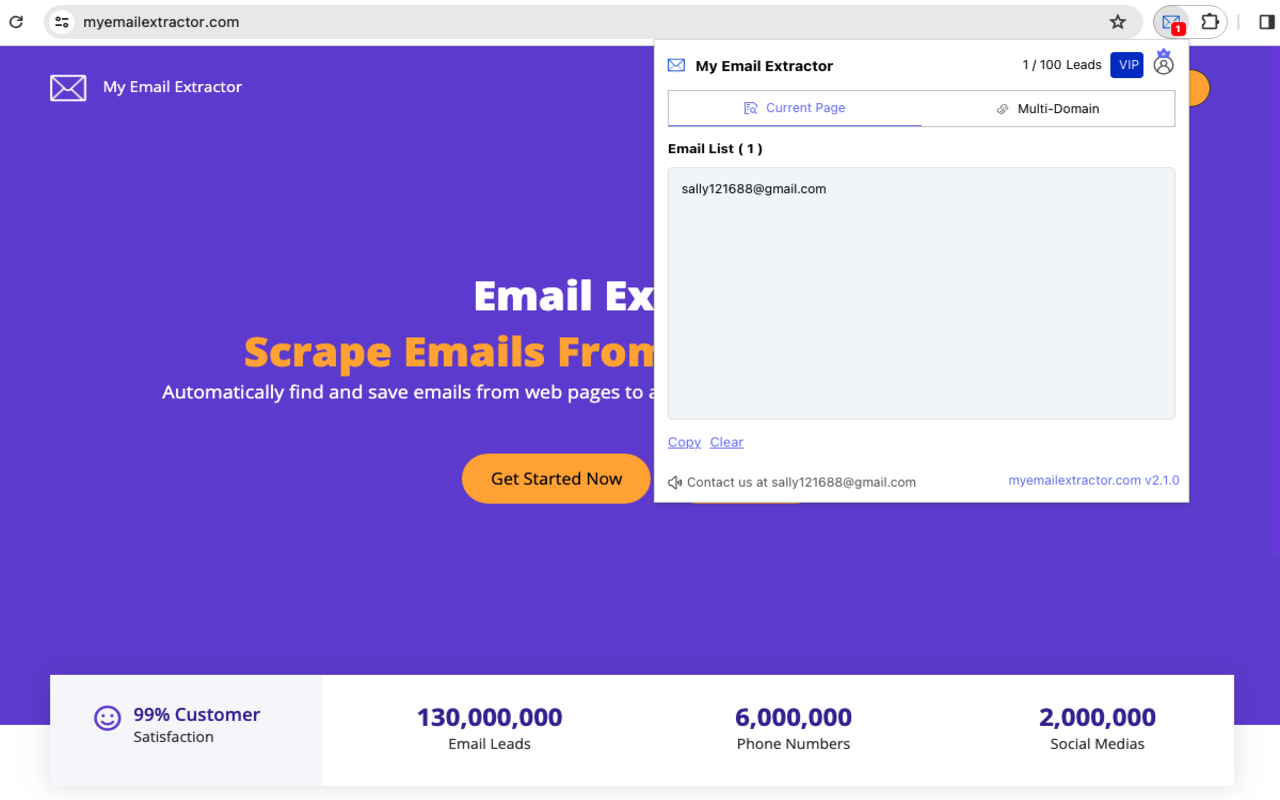
Discover how MyEmailExtractor simplifies the process of extracting email addresses from websites. This blog covers its key features, use cases, pros and cons, pricing, and answers frequently asked questions. Learn how MyEmailExtractor and similar email scraper tools can help businesses, marketers, and researchers save time and effort.
What is MyEmailExtractor?
MyEmailExtractor is an efficient email extractor tool designed to extract email addresses from URLs, websites, and other online sources. Whether you need email lists for outreach, marketing campaigns, or research purposes, MyEmailExtractor makes it easy to scrape email addresses. The platform offers free online access and browser extensions to further streamline data collection.
With MyEmailExtractor, users can enter a website URL and let the tool automatically scan and extract email addresses from the target site. It’s a reliable option for anyone looking to gather contact details quickly and efficiently.
Key Features and Use Cases of MyEmailExtractor
Key Features:
- Free Email Scraping: MyEmailExtractor offers a free online email extractor that allows users to collect email addresses from websites and URLs without needing to install software.
- URL-based Email Extraction: Users can input URLs directly into the platform to extract email addresses from any accessible webpage.
- Browser Extensions: The email extractor extension supports popular browsers, enabling users to scrape email addresses directly from the websites they visit.
- Website Email Extraction: Easily scan and extract emails from websites for lead generation or outreach.
- Bulk Extraction: MyEmailExtractor supports bulk URL entry, allowing users to scrape emails from multiple sites in one go.
- Free Online Access: No downloads or installations are required—just visit the online email extractor from URL page and start extracting.
Use Cases:
- Lead Generation: Collect targeted email addresses from business websites for sales outreach and marketing campaigns.
- Market Research: Extract emails to build contact lists for surveys or data analysis.
- Email List Building: Use the tool to gather emails for newsletters or event invitations.
- Networking: Scrape email contacts from professional websites to grow your business network.
Pros and Cons of MyEmailExtractor
Pros:
- Free Access: Users can start extracting emails without any upfront payment.
- User-Friendly Interface: No technical skills are required to operate the tool.
- Browser Extension Support: Extract emails directly from visited websites using the extension.
- Time-Saving: Quickly gather emails without manually searching through websites.
Cons:
- Limited Advanced Features: Some advanced email filtering features may not be available in the free version.
- Subject to Website Restrictions: Cannot extract emails from sites protected by anti-scraping measures.
MyEmailExtractor Pricing
MyEmailExtractor offers both free and premium options:
- Free Plan: Allows basic email extraction from websites and URLs with some usage limits.
- Premium Plan: Offers unlimited extractions, advanced filtering options, and priority support.
Pricing details can be found on the MyEmailExtractor website for users interested in upgrading to the premium version.
FAQs
1. Is MyEmailExtractor free to use?
Yes, MyEmailExtractor offers a free plan that allows users to scrape emails from websites and URLs.
2. How do I extract emails from a website using MyEmailExtractor?
Enter the URL of the website into the online email extractor and click the extract button. The tool will scan the page and display all the available email addresses.
3. Does MyEmailExtractor offer browser extensions?
Yes, it offers an email extractor extension for popular browsers, allowing users to extract emails directly from the websites they visit.
4. Can I extract emails from multiple websites at once?
Yes, MyEmailExtractor supports bulk URL extraction, making it easy to collect emails from multiple sources.
5. Is MyEmailExtractor safe to use?
Yes, the platform ensures user privacy and does not store extracted data or personal information.
Conclusion: Why Use MyEmailExtractor?
MyEmailExtractor is a reliable, easy-to-use email scraper tool designed to meet the needs of marketers, researchers, and businesses. With free access, browser extensions, and bulk extraction capabilities, it helps users efficiently collect email addresses from various websites.
If you're looking for a free online email extractor from URL, MyEmailExtractor is a great option. Whether you're building contact lists, generating leads, or conducting market research, it provides an effective solution for email extraction needs.
Key Takeaways
- MyEmailExtractor offers a free and user-friendly email scraper for websites and URLs.
- The platform supports bulk extraction and browser extensions for easier access.
- Users can choose between free and premium plans depending on their needs.
- Ideal for lead generation, networking, and email list building.
- MyEmailExtractor ensures user privacy with no storage of extracted data.
🚀 Submit Your Tool to Our Comprehensive AI Tools Directory
Get your AI tool featured on our complete directory at AITrendytools and reach thousands of potential users. Select the plan that best fits your needs.





Join 30,000+ Co-Founders
Publisher
MapsScraperAI
Publisher
MapsScraperAI
Category
🌐 Website buildingPlan
FreemiumRelated Tools
10Web
Build, host, and scale your website with 10Web’s AI-powered builder and managed WordPress hosting. Launch in minutes with automated design, hosting, and security.
Renderforest
Create stunning videos, logos, mockups, and websites with Renderforest's all-in-one AI-powered design suite. No experience needed—just create, customize, and launch in minutes.
Weavely.ai
Weavely.ai instantly transforms your prompt or document into smart, branded forms. Featuring conditional logic, real-time analytics, effortless sharing, and seamless team collaboration.
Submit Your Tool to Our Comprehensive AI Tools Directory
List your AI tool on AItrendytools and reach a growing audience of AI users and founders. Boost visibility and showcase your innovation in a curated directory of 30,000+ AI apps.





Join 30,000+ Co-Founders


