🔥 AITrendytools: The Fastest-Growing AI Platform |
Write for usGrubby AI: The Complete Guide to AI Text Humanizing
Discover how Grubby AI transforms AI-generated text into natural, human-like content. Discover features, pricing, and expert tips to bypass AI detection effectively.
Jun 5, 2025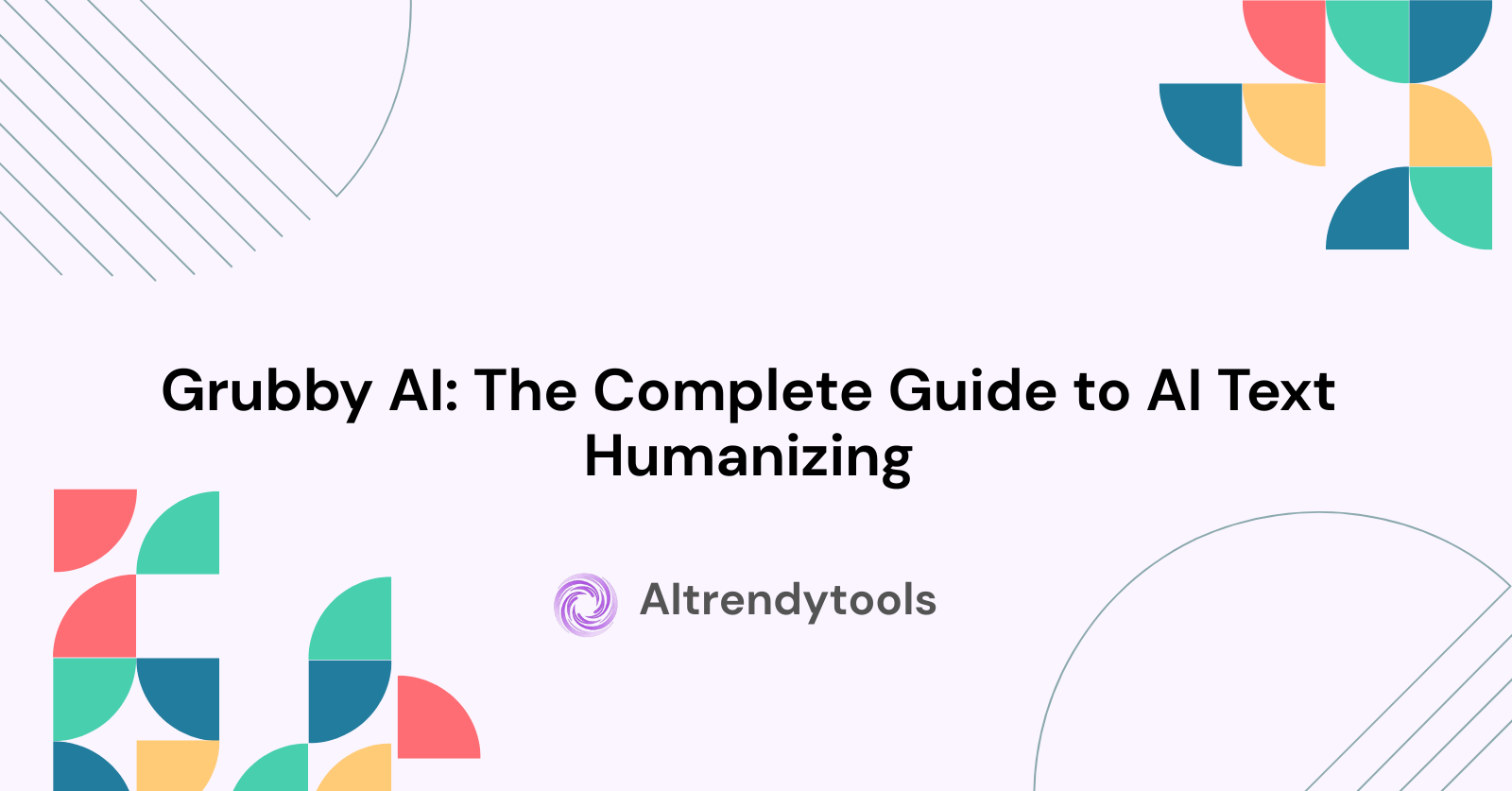
In today's digital world, AI writing tools have become incredibly popular for creating content quickly. However, many people need their AI-written text to sound more natural. This is where AI humanizer tools, such as Walter Writes AI, Grubby AI, Humanize AI Pro and many more come in.
This guide will help you understand everything about Grubby AI, including how it works, its key features, and whether it's the right fit for your needs.
What is Grubby AI?
Grubby AI is a tool designed to transform AI-generated text into more natural, human-sounding content. It's specifically designed to help users evade detection by AI content detection systems, such as GPTZero and Turnitin. The platform utilizes sophisticated algorithms to rewrite content while preserving the original meaning.
Many students, writers, and content creators use Grubby AI when they want their AI-assisted writing to blend in with human-written text. The tool has gained popularity for its ability to modify text in ways that make it difficult for AI detectors to identify its origin.
How Does Grubby AI Work?
Grubby AI processes your text through specialized algorithms that identify and change patterns commonly associated with AI-generated content. Here's a simple breakdown of how it works:
- You paste your AI-generated text into the Grubby AI interface
- The tool analyzes the content for patterns typical of AI writing
- It rewrites the text to include more natural language variations
- The system adds human-like inconsistencies and style elements
- You receive a more natural-sounding version of your original text
The key to Grubby AI's effectiveness lies in its ability to maintain the original meaning while introducing subtle variations that AI detection tools typically look for in human-written text.
Main Features of Grubby AI
Text Humanization
The primary feature of Grubby AI is its ability to convert AI text into more natural-sounding content. It focuses on:
- Varying sentence structures
- Adding natural language patterns
- Removing repetitive phrasing
- Creating more diverse vocabulary usage
- Adding casual language elements
AI Detection Bypass
Grubby AI claims to help users bypass major AI content detection systems, including:
- GPTZero
- Turnitin AI detection
- Originality.AI
- Content at Scale
- Other common AI detection tools
Free Word Allowance
New users can try Grubby AI with a free allowance, typically around 400-500 words per month without needing to pay. This lets people test the service before committing to a subscription.
User-Friendly Interface
The platform offers a simple interface where users can:
- Paste their AI-generated text
- Select humanization settings
- Process the content quickly
- Copy the humanized version for use
Pricing and Plans
Grubby AI operates on a subscription model with different tiers:
- Free Plan: 400-500 words per month
- Paid Plans: Starting from around $9.99 per month for additional word counts
- Higher Tiers: Available for users with greater volume needs
The pricing structure makes it accessible for casual users while offering options for those who need to process larger amounts of content regularly.
Who Uses Grubby AI?
Students
Many students use Grubby AI to help with:
- Research papers
- Essays
- Assignments
- Thesis work
Students often use AI tools to help organize their thoughts or get started with assignments, then use Grubby AI to ensure the final submission reads naturally.
Content Creators
Content professionals use the tool for:
- Blog posts
- Website content
- Social media posts
- Marketing materials
Content creators might use AI to speed up their workflow, then apply Grubby AI to add a more personal touch to their writing.
Business Professionals
Business users utilize Grubby AI for:
- Reports
- Presentations
- Emails
- Proposals
These professionals often need quick content generation but want to ensure their communications maintain a natural, professional tone.
Pros of Using Grubby AI
Time-Saving Benefits
One of the biggest advantages of using Grubby AI is the time it saves. Instead of manually editing AI-generated text, users can quickly transform their content with a single click.
Improved Readability
The tool helps make AI content more engaging and easier to read by:
- Breaking up monotonous patterns
- Adding natural flow
- Incorporating conversational elements
- Varying vocabulary and phrasing
AI Detection Avoidance
For users concerned about AI content detection, Grubby AI offers a solution that helps their content pass as human-written in many cases.
Maintains Original Meaning
Unlike some rewriting tools that can change the meaning of text, Grubby AI is designed to preserve the original message while only changing the style.
Cons and Limitations
Effectiveness Varies
User reviews suggest that Grubby AI's effectiveness can vary depending on:
- The original content quality
- The specific AI detector being used
- The length and complexity of the text
Subscription Cost
At $9.99 per month, some users find the cost prohibitive, especially when comparing it to free alternatives or the limited free word count.
Not 100% Guaranteed
Despite claims about bypassing AI detection, no tool can guarantee complete undetectability as AI detection systems continually evolve.
Quality Concerns
Some users report that heavily humanized text can sometimes lose clarity or introduce grammatical errors that weren't in the original.
How to Use Grubby AI Effectively
Best Practices
To get the most out of Grubby AI, follow these tips:
- Edit before humanizing: Fix any obvious issues in your AI-generated text before running it through Grubby AI
- Review after humanizing: Always check the humanized output for any new errors or awkward phrasing
- Use for appropriate content: Focus on using it for content where a natural tone is important
- Combine with manual editing: For best results, use Grubby AI as part of your editing process, not the entire process
Common Mistakes to Avoid
Users often make these mistakes when using AI humanizers:
- Overprocessing: Running text through multiple times can make it sound unnatural
- Not proofreading: Assuming the output is perfect without checking
- Using for sensitive content: Relying on it for very important or critical documents without careful review
- Expecting perfection: Believing it will make AI content completely undetectable in all cases
Grubby AI Alternatives
Popular Competitors
Several alternatives to Grubby AI exist, including:
- Undetectable.ai: Another popular AI humanizer with similar features
- HIX Bypass: Focuses specifically on bypassing detection systems
- Quillbot: A more general paraphrasing tool with humanization features
- Stealth Writer: Specializes in academic content humanization
- HumanizeAI: Offers both free and premium tiers for AI text transformation
How Grubby AI Compares
When compared to alternatives, Grubby AI stands out in these areas:
- Interface simplicity: Many users find it more straightforward to use
- Processing speed: Generally offers quick results compared to some competitors
- Word allowance: The free tier of 400-500 words is competitive
- Specialized algorithms: Focus specifically on AI detection avoidance rather than general paraphrasing
- s that might trigger detection
- Improved preservation of original meaning
Should You Upgrade?
If you're using an older version, consider upgrading to V2 if:
- You need better detection avoidance
- You work with more complex or technical content
- Processing speed is important to your workflow
- You value improved readability in the output
For casual users with basic needs, the differences might be less significant, but most users benefit from the improvements in the newer version.
Grubby AI Review: Real User Experiences
User reviews of Grubby AI reveal both strengths and limitations. Many users report positive experiences with the tool's ability to transform obvious AI text into content that sounds more natural and passes basic AI detection checks.
Positive points frequently mentioned in reviews include:
- Easy-to-use interface that requires minimal learning
- Relatively fast processing times for most content
- Effective at maintaining the original meaning
- Good results with shorter content pieces
However, reviews also highlight some common complaints:
- Inconsistent results with longer documents
- Some awkward phrasing in the humanized output
- Mixed success rates with different detection tools
- Limited customization options
- The monthly subscription cost feels high to some users
One Reddit user summarized their experience: "Grubby AI works well for shorter assignments and blog posts. The text still sounds natural after processing. But for longer papers, I've had to break them into chunks and then do some editing afterward."
Grubby AI Promo Code: How to Save Money
If you're interested in trying Grubby AI's premium features, looking for a promo code can help reduce costs. While Grubby AI occasionally offers discount codes, finding current ones requires some searching.
Here's how to find and use Grubby AI promo codes:
- Check the official website: Occasionally, Grubby AI displays limited-time offers directly on their homepage or pricing page.
- Sign up for their newsletter: Subscribers sometimes receive special discount codes via email.
- Look for seasonal promotions: Back-to-school periods and holidays often feature special pricing.
- Student discounts: If you're a student, check if they offer educational pricing.
- First-time user offers: New users sometimes receive a special discount code after completing the free trial.
To apply a promo code, look for a field labeled "Promo Code" or "Discount Code" during the checkout process. Enter your code and click "Apply" to see the discount reflected in your total.
Grubby AI Code: Understanding How It Functions
The technology behind Grubby AI involves sophisticated algorithms designed to identify and transform AI patterns in text. While the exact code is proprietary, understanding the general approach helps explain how it works.
The Grubby AI system likely uses:
- Pattern recognition: Algorithms that identify common AI writing patterns like repetitive sentence structures and overly consistent formatting.
- Natural language processing (NLP): Systems that understand the meaning of text and can rewrite it while preserving the original message.
- Language variation models: Technology that introduces natural human writing variations like contractions, occasional fragments, and varied vocabulary.
- Anti-detection techniques: Specific methods for avoiding detection by common AI content identification tools.
The effectiveness of the code varies based on:
- The original text quality
- Content length and complexity
- Subject matter (technical content is harder to humanize)
- The specific AI detection system being used
Grubby AI Login: Accessing Your Account
To use Grubby AI, you'll need to create an account and log in. The login process is straightforward and gives you access to both free and paid features depending on your subscription status.
Here's how to access your Grubby AI account:
- Visit the official Grubby AI website (grubby.ai)
- Click the "Login" button in the top navigation bar
- Enter your email address and password
- Click "Sign In" to access your dashboard
If you've forgotten your password, look for the "Forgot Password" link on the login page. You'll receive instructions for resetting your password via email.
New users need to create an account before logging in by clicking "Sign Up" instead of "Login" and following the registration process. The basic account creation requires:
- A valid email address
- Password creation
- Basic account information
Once logged in, you'll see your dashboard showing your word count usage, account status, and access to the humanizer tool.
Does Grubby AI Work? Testing Its Effectiveness
One of the most common questions about Grubby AI is simply whether it works as advertised. Based on tests and user reports, the answer is: it depends on your expectations and specific needs.
Here's what testing reveals about Grubby AI's effectiveness:
Success with Basic Detection Tools
Most users report good results when testing Grubby AI-processed content against basic free AI detection tools. The humanized text often registers as human-written or shows significantly lower AI probability scores.
Mixed Results with Advanced Detection
When tested against more sophisticated detection systems like Turnitin or advanced versions of GPTZero, results vary more widely. Some content passes successfully while other pieces may still trigger detection.
Effectiveness by Content Type
- Short, simple content: Generally shows the best results
- Academic writing: Mixed results depending on complexity
- Technical content: More challenging due to specialized vocabulary
- Creative writing: Often works well but may lose stylistic elements
Factors That Affect Success
- Text length (shorter pieces perform better)
- Original content quality
- Subject matter complexity
- The specific detection tool used for testing
A realistic expectation is that Grubby AI will significantly improve the "humanness" of your AI content but may not guarantee 100% undetectability in all situations.
Websites Like Grubby AI: The Wider Ecosystem
Grubby AI is part of a growing ecosystem of tools designed to work with AI-generated content. Understanding similar websites helps place Grubby AI in context and identify complementary tools.
Direct Competitors
These websites offer similar humanizing functionality:
- Undetectable.ai
- HIX Bypass
- Stealth Writer
- QuillBot (paraphrasing focus)
Complementary Tools
These websites work well alongside Grubby AI:
- AI Content Generators: ChatGPT, Claude, Jasper
- Grammar Checkers: Grammarly, ProWritingAid
- Plagiarism Checkers: Copyscape, Turnitin
- Readability Tools: Hemingway Editor
Industry Resources
These websites provide helpful information about AI writing:
- AI Detection Information: GPTZero blog, Turnitin resources
- Writing Improvement: Masterclass, Writer's Digest
- Content Strategy: Content Marketing Institute
The existence of this ecosystem highlights the growing importance of AI content tools in various fields, from education to professional writing.
HTTPS Grubby AI: Security and Privacy Considerations
When using any online tool that processes your text, security and privacy become important concerns. The HTTPS prefix in the Grubby AI URL indicates encrypted communication, but there are additional security aspects to consider.
Security Features
Grubby AI implements several security measures:
- SSL encryption (HTTPS) to protect data in transit
- Secure login systems to protect account access
- Modern web application security practices
Privacy Considerations
When using Grubby AI, be aware of these privacy factors:
- The text you submit is processed on their servers
- Privacy policies typically allow for anonymous data collection
- Your content may be temporarily stored during processing
Best Practices for Secure Use
- Read the privacy policy before submitting sensitive content
- Avoid submitting confidential or personally identifiable information
- Use a strong, unique password for your account
- Log out after using the service on shared computers
Most users find the security adequate for general content humanization, but those with highly sensitive material should review the specific privacy policies before use.
Can Turnitin Detect Grubby AI? Testing Detection Systems
Turnitin is one of the most widely used plagiarism and AI detection systems, especially in academic settings. Whether Turnitin can detect content processed by Grubby AI is a common concern for students.
Current Detection Capabilities
Based on user reports and testing:
- Turnitin's AI detection features have improved significantly over time
- Earlier versions of Turnitin had more difficulty with humanized text
- Current versions have variable success rates detecting Grubby AI content
Factors Affecting Detection
Several elements influence whether Turnitin flags Grubby AI content:
- The length and complexity of the text
- How heavily the content was modified
- The specific version of Turnitin being used
- Whether the content contains academic references or citations
Real-World Test Results
Users report mixed experiences:
- Some successfully submit Grubby AI content without detection
- Others report detection rates varying from 20-60% AI probability
- Results often depend on the specific assignment and context
Important Considerations
Remember that:
- Detection technology is continuously evolving
- Academic institutions may use multiple detection methods
- Many schools have specific policies about AI-generated content
Does Grubby AI Bypass Turnitin? Success Rates
For many users, particularly students, a key question is whether Grubby AI can successfully bypass Turnitin's AI detection systems. This is related to but distinct from the previous section's focus on detection capabilities.
Bypass Success Factors
The effectiveness of Grubby AI in bypassing Turnitin depends on:
- Content complexity: Simpler text tends to bypass more successfully
- Humanization settings: More aggressive settings may work better but risk readability
- Content length: Shorter pieces generally have higher success rates
- Subject matter: Some topics are easier to humanize naturally than others
Reported Success Rates
Based on user reports:
- Some users report success rates of 70-80% for shorter assignments
- Others experience more mixed results, especially with longer papers
- Success rates have generally decreased as Turnitin has improved its detection
Best Practices for Higher Success
Users who report higher bypass rates typically:
- Break longer content into smaller chunks for processing
- Manually edit the humanized content before submission
- Mix some genuine human-written content with the humanized text
- Avoid processing text that contains specialized terminology or formulas
Ethical Considerations
It's important to note that bypassing academic integrity systems raises ethical questions. Many institutions have specific policies regarding AI use in assignments.
AI Like Grubby AI: The Technology Landscape
Grubby AI is part of a broader technology landscape focused on AI text generation and modification. Understanding this landscape helps contextualize what makes Grubby AI unique and where it fits among similar technologies.
Types of AI Text Technologies
- Text Generators:
- GPT models (like ChatGPT)
- Claude
- Bard/Gemini
- Focus on creating new content from prompts
- AI Humanizers (like Grubby AI):
- Specialize in making AI text sound human-written
- Focus on pattern removal and natural language addition
- Primarily modification rather than generation
- Paraphrasers:
- Tools like QuillBot
- Focus on rewording existing text
- May include humanization as a secondary feature
- AI Detectors:
- GPTZero
- Turnitin AI Detection
- Originality.AI
- Analyze text for AI patterns
What Makes Grubby AI Different
Within this landscape, Grubby AI's distinguishing features include:
- Specific focus on bypassing detection tools
- Balance between maintaining meaning and changing patterns
- User-friendly interface compared to some competitors
- Free tier for testing purposes
Emerging Trends
The AI text technology landscape is evolving rapidly with trends like:
- Increased sophistication in both humanizing and detection
- More specialized tools for specific industries
- Better preservation of style and voice
- Integration between different types of AI text tools
Grubby AI Not Working: Troubleshooting Common Issues
Even reliable tools occasionally encounter problems. If you're experiencing issues with Grubby AI, these troubleshooting tips can help identify and resolve common problems.
Common Problems and Solutions
1. Processing Errors
Symptoms: Text isn't processing, error messages appear Solutions:
- Refresh the page and try again
- Check your word count limit
- Try processing smaller chunks of text
- Clear your browser cache
2. Poor Quality Output
Symptoms: Humanized text contains errors or sounds unnatural Solutions:
- Try different humanization settings
- Break complex sentences into simpler ones before processing
- Avoid content with specialized terminology
- Manually edit problematic sections
3. Login Issues
Symptoms: Unable to log in or access your account Solutions:
- Reset your password
- Clear browser cookies
- Try a different browser
- Contact customer support
4. Payment Problems
Symptoms: Subscription issues or unexpected charges Solutions:
- Check your payment method details
- Review subscription status in account settings
- Contact your payment provider
- Reach out to Grubby AI support
5. Detection Failures
Symptoms: Humanized content still flagged by detection tools Solutions:
- Try more aggressive humanization settings
- Process the content a second time (carefully, to avoid over-processing)
- Add some manually written content
- Consider breaking the text into smaller sections
When to Contact Support
If basic troubleshooting doesn't resolve your issue, reaching out to Grubby AI support is recommended, especially for:
- Account access problems
- Payment disputes
- Technical errors that persist after troubleshooting
- Questions about specific features or limitations
Grubby AI V1 VS V2: Evolution and Improvements
Grubby AI has evolved over time, with different versions offering varied capabilities. Understanding the differences between Grubby AI V1 and V2 helps users appreciate the improvements and choose the right option for their needs.
Key Differences Between Versions
Processing Algorithms
- V1: Used basic pattern replacement techniques
- V2: Implements more sophisticated NLP models for better humanization
Detection Bypass Capability
- V1: Effective against basic detection tools
- V2: Improved effectiveness against advanced detection systems
User Interface
- V1: Basic text input and output interface
- V2: More intuitive design with additional customization options
Processing Speed
- V1: Sometimes slower with longer texts
- V2: Generally faster processing times across all content lengths
Word Limits
- V1: Stricter word count restrictions
- V2: More generous allocations for both free and paid plans
User Experiences
Users who have worked with both versions typically note:
- Better readability in V2 output
- More consistent results with V2
- Fewer obvious language patterns that might trigger detection
- Improved preservation of original meaning
Should You Upgrade?
If you're using an older version, consider upgrading to V2 if:
- You need better detection avoidance
- You work with more complex or technical content
- Processing speed is important to your workflow
- You value improved readability in the output
For casual users with basic needs, the differences might be less significant, but most users benefit from the improvements in the newer version.
Ethical Considerations
Academic Integrity
The use of AI humanizers raises questions about academic integrity. Many educational institutions have policies against:
- Submitting AI-generated work as your own
- Attempting to bypass plagiarism detection
- Using tools specifically designed to deceive academic review systems
Content Authenticity
For professional writers and content creators, there are considerations around:
- Transparency with clients about content creation methods
- Readers' expectations of authentic human writing
- Industry standards for content creation
Responsible Use Guidelines
For those who choose to use Grubby AI, responsible usage includes:
- Using it to enhance rather than replace your own writing
- Being transparent when required by policies or ethics
- Understanding the limitations and potential issues with the tool
- Following applicable rules in your context (school, workplace, etc.)
Common Questions About Grubby AI
Is Grubby AI Free?
Grubby AI offers a free tier with a limited word count (typically 400-500 words per month). For regular use, users need to subscribe to a paid plan.
Is Grubby AI Safe to Use?
From a technical standpoint, Grubby AI is generally safe to use as a web-based tool that doesn't require software installation. However, users should consider:
- Privacy policies regarding uploaded content
- Potential terms of service at their institution or workplace
- The security of sharing sensitive content with third-party services
How Accurate is Grubby AI?
The accuracy of Grubby AI in bypassing detection varies:
- Some users report good results with basic detection systems
- More sophisticated detection tools may still identify humanized content
- Results tend to be better for shorter, simpler text pieces
Can Grubby AI Be Detected?
As with any AI humanizer, there's no guarantee that humanized text will be completely undetectable. AI detection technology continues to evolve alongside humanization tools.
Latest Developments and Updates
Recent Features
Grubby AI has been adding features to improve its service:
- More natural language patterns
- Better preservation of specialized terminology
- Improved handling of complex sentence structures
- Additional customization options
User Feedback and Improvements
Based on user feedback, recent improvements include:
- Faster processing times
- More consistent results across different types of content
- Better handling of technical and academic writing
- Improved user interface for easier navigation
How to Sign Up for Grubby AI
Step-by-Step Process
Getting started with Grubby AI is straightforward:
- Visit the Grubby AI website (grubby.ai)
- Click the "Sign Up" or "Get Started" button
- Create an account with your email address
- Choose between the free plan or a paid subscription
- Confirm your email address if required
- Start using the service immediately
Account Management
Once you have an account, you can:
- Track your monthly word usage
- Upgrade or downgrade your subscription
- Access your payment history
- Update your account information
Tips for Creating Better Content with Grubby AI
Writing Best Practices
To get the most out of AI writing and humanization:
- Start with quality AI output: Use specific prompts and guidelines when generating your initial AI content
- Use AI for structure, add your voice: Let AI help with organization but inject your personality
- Humanize in sections: For longer content, process sections individually for better results
- Blend AI and human writing: Mix AI-generated sections with your own writing before humanizing
Industry-Specific Advice
Different industries have unique considerations:
For Academic Writing:
- Focus on technical accuracy first
- Use humanization lightly to avoid changing technical terms
- Always double-check citations and references after humanizing
For Marketing Content:
- Ensure brand voice is maintained after humanization
- Check that calls to action remain clear and compelling
- Verify that key messaging points aren't diluted
For Business Communications:
- Maintain professional tone throughout
- Ensure clarity of requests or instructions
- Verify that important details remain accurate
Future of AI Humanizer Tools
Industry Trends
The AI humanizer industry is evolving rapidly with trends like:
- More sophisticated algorithms
- Greater customization options
- Integration with content creation platforms
- Specialization for different types of writing
Predicted Developments
Experts predict several developments in the near future:
- AI detectors becoming more sophisticated
- Humanizers developing more advanced techniques
- Potential regulation in academic contexts
- Greater integration between AI writing and humanizing tools
Conclusion: Is Grubby AI Right for You?
Grubby AI offers a solution for those looking to make AI-generated content sound more natural. When deciding if it's right for you, consider:
- Your specific needs and use cases
- Budget constraints and word volume requirements
- The importance of bypassing AI detection in your context
- Ethical considerations relevant to your situation
For many users, Grubby AI provides a valuable service that helps bridge the gap between efficient AI content creation and the natural human touch that readers appreciate. By understanding its capabilities and limitations, you can make an informed decision about whether it fits into your content creation workflow.
Remember that the best content typically combines the efficiency of AI with genuine human insight and editing, regardless of which tools you use in the process.
🚀 Submit Your Tool to Our Comprehensive AI Tools Directory
Get your AI tool featured on our complete directory at AITrendytools and reach thousands of potential users. Select the plan that best fits your needs.





Join 30,000+ Co-Founders
Related Blogs
ClassPoint Review: Best Interactive Teaching Tool
ClassPoint transforms PowerPoint into an interactive classroom. Compare features, pricing & alternatives in this complete teacher's guide
Maharashtra Times: Maharashtra's #1 Marathi Newspaper
Maharashtra Times (मटा) is Maharashtra's #1 Marathi newspaper since 1962. Read today's ePaper, download the free app & get live news from Mumbai, Pune & beyond.
MovieSwap: The Bold Idea to Free Every Movie Ever Made
MovieSwap wanted to let you stream any movie ever made legally. Discover why this bold Kickstarter idea failed and what it means for film fans today.
Submit Your Tool to Our Comprehensive AI Tools Directory
List your AI tool on AItrendytools and reach a growing audience of AI users and founders. Boost visibility and showcase your innovation in a curated directory of 30,000+ AI apps.





Join 30,000+ Co-Founders

