🔥 AITrendytools: The Fastest-Growing AI Platform |
Write for usHow to Choose the Best AI Note-Taker for Microsoft Teams_Features, Privacy & Workflow
Learn how to choose the best AI note-taker for Microsoft Teams. Compare features like transcription accuracy, action items, privacy, and workflow integration to find the right solution for your team.
Sep 15, 2025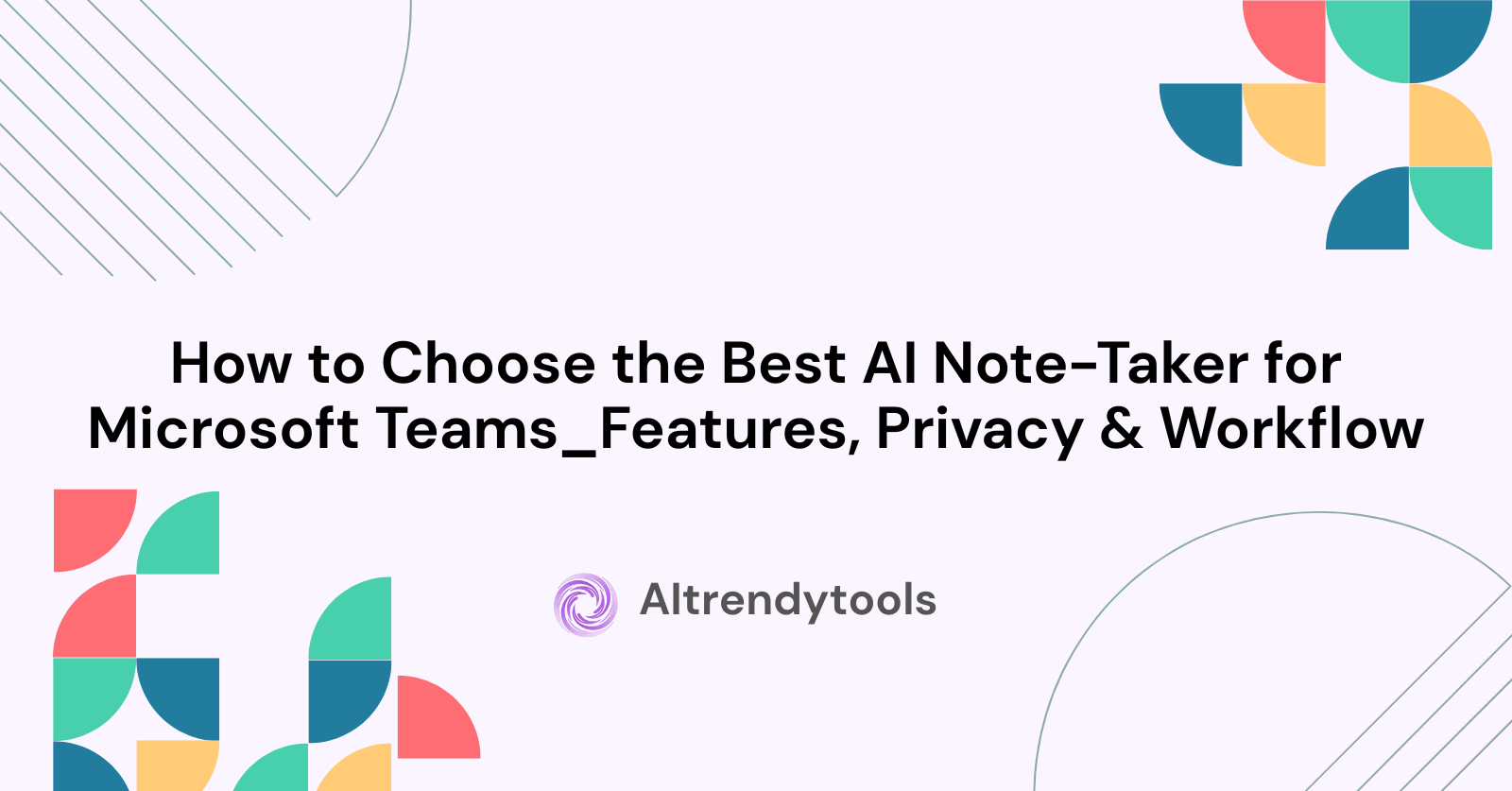
In modern companies, meeting notes and recordings have become an operational necessity. Automatic AI notes for Microsoft Teams help save time and increase the transparency of discussions. They can also reduce the risk of losing decisions and tasks. However, not all solutions are equally useful. The difference between an accurate tool that respects privacy and a fast service without control can cost a company not only time but also reputation. So, how do you choose the best AI note-taker for Microsoft Teams? Namely, by focusing on privacy, features, and workflows.
Basic Criteria. What to Look for in an AI Note-Taker?
The first and most important criterion is the accuracy of speech recognition and the ability to separate speakers. That means speaker diarization. If the tool doesn't recognize terms correctly or mistakenly attributes important decisions to the wrong person, its usefulness is greatly reduced.
The next criterion is language and accent support. For international teams, local languages and adaptation to industry terms are essential in addition to English.
The third criterion is the structure of the notes:
Does the service generate clear summaries, action items, decisions, timestamps, and short excerpts that can be quickly copied or integrated into a task manager?
Also evaluate the ability to manually edit and search the transcript.
Before you finally choose a tool, review real-life examples of its use. This will allow you to evaluate the quality of the transcriptions and the convenience of further work with the notes. To see an example of a service that records Microsoft Teams calls without a visible bot, automatically generates structured summaries, and supports multiple languages, check out MS Teams AI note taker. You will be able to visualize what the recording workflows, storage policy, and integration capabilities look like in a real product. The service also offers transcription accuracy of up to 98-99%, even with fast speech and technical terms. This is extremely important for professional discussions. It also supports over 100 languages and allows you to immediately highlight key decisions, tasks, and next steps. All this without the need to add third-party bots to the meeting.
What Really Matters? A Deeper Look at Features
- Transcription. Timestamps. Speaker diarization
- Extracting action items. Automated follow-ups
Transcription. Timestamps. Speaker diarization
A high-quality note-taker should provide context in addition to text.
Who said it?
When was the action mentioned?
How confidently did the discussion take place?
Timestamps make videos and transcripts suitable for quick viewing.
Diarying allows you to automatically assign tasks to those responsible.
Test the tool in your real meetings.
Extracting action items. Automated follow-ups
Modern AI models can highlight tasks, deadlines, and suggestions. It is important that the note-taker allows you to send tasks to Jira, Asana, or Outlook Tasks with a link to the original conversation tag. This saves time and eliminates the risk of decisions remaining only in the transcript.
Confidentiality. Compliance
- Where data is stored. Who has access
- Certifications. Encryption. Retention policies
Where data is stored. Who has access
Administrators must check:
- File storage location;
- Encryption mechanisms;
- Access policy.
Microsoft Teams stores recordings and transcripts in OneDrive or SharePoint by default. The administrator can configure retention rules, retention periods, and access restrictions. When you connect a third-party note-taker, find out if it stores copies in its infrastructure. Also, find out in which regions and under what conditions it provides access to third parties.
Certifications. Encryption. Retention policies
Look for SOC 2 certifications or equivalent audits. Also, look for encryption capabilities both in transit and at rest. For companies working with sensitive data, the ability to automatically delete records after a specified period or integrate with DLP policies is of paramount importance. Microsoft documents describe the record and transcript management options that administrators can apply.
Work Processes. Implementation
Before enabling recording, develop a centralized policy:
Who can start recording?
Is prior consent from participants required?
How should confidential sessions be marked?
The legal department should prepare standard recording notices, especially for external calls. Also, provide explanations regarding the processing of personal data. Legal requirements vary from country to country. Therefore, corporate policy must be adaptable.
Practical implementation tips. Checklist
- Define usage scenarios. That is, sales meetings, interviews, technical stand-ups, or training sessions.
- Conduct pilot recordings in different formats.
- Evaluate the accuracy of transcription for industry-specific terms.
- Check integrations with task trackers and CRM.
- Approve data storage and deletion policies.
- Train employees to mark confidential moments. Also, teach them how to use the search function in notes.
Document the results of the pilot and analyze the metrics. Update policies quarterly.
Conclusion
Choosing an AI note-taker for Microsoft Teams is a balance between technological quality, transparent privacy policies, and ease of implementation. Test the tools in real meetings. Require clear information from suppliers about storage locations and encryption. Start with a pilot launch before mass implementation. A well-chosen note-taker not only saves time on note-taking. It increases accountability for decision-making and the quality of communication within the team.
🚀 Submit Your Tool to Our Comprehensive AI Tools Directory
Get your AI tool featured on our complete directory at AITrendytools and reach thousands of potential users. Select the plan that best fits your needs.





Join 30,000+ Co-Founders
Related Blogs
PaperRater Review 2026: Free Grammar Checker That Works
Discover how PaperRater helps students check grammar, spelling & plagiarism free. Complete 2026 review with features, pros, cons & best alternatives.
Nexaph Review: #1 Guide to Research Peptides & Quality
Comprehensive Nexaph review covering research peptides, third-party testing, pricing & real customer experiences. Everything researchers need to know.
50+ Cute Business Card Ideas That Wow Clients
Discover adorable cute business card designs that make lasting impressions. Get free templates, expert tips & creative ideas for memorable cards that clients love.
Submit Your Tool to Our Comprehensive AI Tools Directory
List your AI tool on AItrendytools and reach a growing audience of AI users and founders. Boost visibility and showcase your innovation in a curated directory of 30,000+ AI apps.





Join 30,000+ Co-Founders

